| エディション | |
|---|---|
| 公式名称 | |
| リリース日 |
2019年4月23日 |
| 開発版 | |
| ダウンロード | |
| プロトコルバージョン |
477 |
| データバージョン |
1952 |
| 1.14の他の エディション |
|
1.14は、ヴィレッジ・アンド・ピレッジの最初のアップデートであり、2019年4月23日にリリースされたJava Editionのメジャーアップデートである[1]。このアップデートでは村に焦点が置かれており、新たな邪悪な村人の一種であるピリジャーの追加や、村の建築様式がそのバイオームに合うように変更が行われた。また、新たなブロックやMobの追加、クラフトシステムの改良、キツネやスイートベリーの追加によるタイガバイオームのアップデート、竹林バイオームの追加、およびそこに生息する竹やパンダの追加なども行われた。
追加要素

このアップデートの追加要素の一部。左上から順に、キツネ、スイートベリー、竹林、新たな村人である。
全般
- 新たに7つの進捗が追加された:
- おてんば–クロスボウを撃つ
- どっちが略奪者?–略奪者を奴らの手段で懲らしめる
- 一石二鳥–矢を貫通させて2体のファントムを倒す
- クロスボウの達人–5種類のMobをクロスボウを使って一度に倒す
- 猫大全集–すべての種類のネコを手懐ける
- 自主的な亡命–襲撃隊の大将を倒す。当分の間村から離れて過ごされてみてはいかがでしょうか…
- 村の英雄–襲撃から村を守る
- プレイヤーがスイートベリーの低木により死亡した際の死亡メッセージが追加された:
<プレイヤー> は スイートベリーの棘が刺さって死んだ<プレイヤー> は <エンティティ> から逃げようとしてスイートベリーの棘が刺さって死んだ
- デフォルトのフォントにより多くの文字が追加された
- いくつかのグリフが修正された
- タイトル画面に「アクセシビリティ設定」のボタンが追加された
- 新たに3種類のパーティクルが追加された:
campfire_cosy_smokecampfire_signal_smokesneeze
- "campfire" type recipes for adding custom campfire recipes.
- 以下のスプラッシュテキストが追加された:
- "<プレイヤー名> IS YOU"
- "Rainbow turtle?"
- "Something funny!"
- "I need more context."
- "Ahhhhhh!"
- "Don't worry, be happy!"
- "Water bottle!"
- "What's the question?"
- "Plant a tree!"
- "Go to the dentist!"
- "What do you expect?"
- "Look mum, I'm in a splash!"
- "It came from space."
- 起動画面
- 起動画面に読み込みの進捗バーが追加された
- 読み込みが完了すると、起動画面からメニュー画面にフェードで切り替わる
- 新たに以下の統計項目が追加された:
- 樽を開いた回数
- 鐘を鳴らした回数
- 溶鉱炉を使用した回数
- 焚き火を使用した回数
- 製図台を使用した回数
- 書見台を使用した回数
- 機織り機を使用した回数
- 襲撃を引き起こした回数
- 襲撃を討ち止めた回数
- 燻製器を使用した回数
- 石切台を使用した回数
- ワールド生成
- ワールドを生成する際に、読み込みアニメーションが追加された
- スポーンチャンクの描画が可視化されるようになる
ブロック
- ジャングルの周辺にまばらに、竹林に群生している
- 難破船やジャングルの寺院でも見つけられる
- パンダを倒す、またはジャングルバイオームで釣りをすることで入手できる
- 12–16ブロックの高さまで成長する
- 骨粉を与えると1–2ブロック成長する
- 剣を使用すると即座に破壊できる
- パンダの餌や、燃料(4個あたりアイテム1個分を製錬できる)、植木鉢の植物として使用できる
- 棒や足場のクラフトに用いられる
- チェストのインベントリを持った保管庫としての機能を果たす
- ただし、チェストとは異なり、上に空間がない場所でも開くことができる
- 木材、および木材ハーフブロックからクラフトできる
- 村の漁師の家に自然生成される
- 漁師の仕事場として機能する
- ドロッパーでアイテムを入れたり、ホッパーでアイテムを出し入れしたりできる
- 右クリックすると、揺れるアニメーションとともに音が鳴る
- 設置された際の位置と向きによって、特定の方向からのみ叩くことができ、その方向のみに揺れる
- 村の集会所に自然生成される
- ブロックの上面、底面、側面に設置でき、それぞれで異なるテクスチャが使用される
- 設置されているブロックが破壊、または移動された場合、アイテムとしてドロップする
- 村の襲撃イベントが発生している時に鐘を鳴らすと、鐘から32ブロック以内にいる襲撃中のMobに発光のステータス効果が適用される。
- 既存のかまどの上位版で、鉱石の精錬、溶融をかまどよりも早く行うことができる
- かまどの2倍の早さで製錬できるが、得られる経験値は半分となる
- 鉱石の精錬、および金属の溶融のみを行うことができる
- 滑らかな石、かまど、および鉄インゴットからクラフトできる
- 村の防具鍛冶の家に自然生成される
- 防具鍛冶の仕事場として機能する
- ホッパーやドロッパーでアイテムの出し入れができる
- タイガの村に自然生成される
- 炎が燃え広がらない装飾ブロックである
- アイテムも燃えることはない
- 棒、石炭または木炭、および原木または木(任意の種類で、樹皮を剥いだものでもよい)からクラフトできる
- 食料アイテムを4個まで調理できるが、かまどより3倍遅い(30秒かかる)
- 食料アイテムを焚き火に対して使用することで設置できる
- 調理が完了すると、調理済みの食料がドロップする
- 通常のパーティクルよりも遠くから見ることのできる、新たな種類のパーティクル(狼煙)を発生する
- パーティクルはブロックを1–2ブロック通り抜けることができる
- 下に干草の俵を設置すると、より長い時間、より高くまでパーティクルが上がるようになる
- 明るさレベル15で発光する
- 水入りバケツを使用して火を消すことができる
- 上に乗ると、1
のダメージを受ける
- 紙、および木材からクラフトできる
- UI上でレシピの機能が可視化される
- 地図の複製、拡張、ロックをすることができる
- 板ガラスと組み合わせることで地図をロックすることができ、その状態から地図の内容が変更されないようにできる
- 村の製図家の家に自然生成される
- 製図家の仕事場として機能する
- 作物や植物を肥料に変えることのできるブロック
- 任意の種類の木のフェンス、および木材からクラフトできる
- 村の畑で生成される
- 農家の仕事場として機能する
- 堆肥レベル7ごとに骨粉を1個生成する
- 特定のアイテムをこのブロックに使用すると、堆肥レベルが1増加する。堆肥レベルは最大で7まで上昇する。最大レベルに達するとレベル8(収穫可能な段階)へ変化し、右クリックすることで骨粉を1個得られる
- アイテムが堆肥化できたかどうかにかかわらず、使用されたアイテムは消費される。アイテムが堆肥化されるかどうかの確率はアイテムの種類により異なり、より大きなアイテムやクラフトされたアイテムの方が高い(例えば、コンブは30%の確率だが、パンプキンパイは100%)
- 棒、石のハーフブロック、および木材からクラフトできる
- 村の武器職人の家に自然生成される
- 武器職人の仕事場として機能する
- UIには2つのアイテムの入力スロットと、1つの出力スロットがある
- アイテムに付与された呪い以外のすべてのエンチャントを除去する
- 同じアイテムを組み合わせることで、アイテムの修理ができる
- ブロックの上面、底面、または側面に設置できる
- 技術的ブロックである
- サバイバルモードや、クリエイティブインベントリからは入手できない
- コマンドでのみ入手できる
- Is a 'junction' block that will allow the player to construct structures out of smaller templates.
- Target pool
- Refers to a pool of elements the jigsaw block can draw elements from (i.e.: the next template to place).
- Attachment type
- Refers to the "name" of the jigsaw block. Jigsaw blocks can only connect to other jigsaw blocks with the same "name" (attachment type).
- Turn into
- The blockstate the jigsaw block will turn into once the whole feature is placed.
- Target pool
- 新しい光源ブロックである
- もともとは、Alpha版のハロウィン・アップデートで計画されていたものである
- Notchは以前に、Minecraftにランタンは追加しないだろうと述べていた
- 松明、および鉄インゴットからクラフトできる
- 降雪バイオームの村に自然生成される
- ブロックの底面、または上面に設置できる
- 松明よりもわずかに明るい
- もともとは、2012年に破棄となったアイデアである
- 破棄されたデザインをもとにした独自のモデルである
- ハーフブロック、および本棚からクラフトできる
- 何も置かれていない状態で右クリックすることで、本を設置できる
- 設置された本を右クリックすることで、本を開くことができる
- アイテムを持つことなく、複数のプレイヤーが同時に同じ本を読むことができる
- 開いているページは保持され、すべてのプレイヤーと共有される
- 設置した本はUI上で除去できる
- 開いているページが変更されると、レッドストーンのパルス信号が出力される
- レッドストーンコンパレーターを用いて、ページの進行状況を取得できる
- 村の図書館に自然生成される
- 司書の仕事場として機能する
- 糸、および木材からクラフトできる
- 村の羊飼いの家に自然生成される
- 羊飼いの仕事場として機能する
- 以前までクラフトで行っていた旗の模様のデザイン、色付け、および旗への模様の適用を、より容易に行うことができる
- UIには、旗、染料、および旗の模様のスロットがある
- 一般的な模様に必要な染料は1個となる
- 既存の旗のレシピは削除される
- 特殊な旗の模様は、旗の模様と呼ばれる新たなアイテムにクラフトできる
- 紙、およびその模様に対応したアイテムからクラフトできる
- 旗に特殊な模様を適用する際、旗の模様を使用しても消費はされない
- 適用可能な旗の模様は、UI上に一覧で表示される
- Added 6 new note block sounds: "Iron Xylophone", "Cow Bell", "Didgeridoo", "Bit", "Banjo", and "Pling".
- The sounds can be heard by using iron blocks, soul sand, pumpkins, emerald blocks, hay bales, and glowstone respectively.
- 素早く昇降できる新しいブロックである
- 竹、および糸からクラフトできる
- 足場の上面をクリックし続けることで、足場の柱を作ることができる
- 最下部のブロックを破壊することで、その全体も破壊される
- ジャンプで昇り、スニークで降りることができる
- 下に他の足場がない場合は、スニーク状態となる
- ブロックの底面、および側面にある竹の支柱にのみ、ブロックの設置のための当たり判定が存在する
- 基礎部分から6ブロックの範囲は、落下せずに支えることができる
- 異なるすべての木の種類(マツ、シラカバ、アカシア、ジャングル、ダークオーク)に対応する看板が追加される
- 看板の文字色を、染料を使用して変更できるようになる
- 石、安山岩、磨かれた安山岩、閃緑岩、磨かれた閃緑岩、花崗岩、磨かれた花崗岩、苔むした石レンガ、苔むした丸石、滑らかな砂岩、滑らかな赤い砂岩、滑らかなクォーツ、赤いネザーレンガ、およびエンドストーンレンガに対応するハーフブロックが追加される
- 既存のかまどの上位版で、食料の調理をかまどよりも早く行うことができる
- かまどの2倍の早さで調理できるが、得られる経験値は半分となる
- 食料の調理のみを行うことができる
- 原木、およびかまどからクラフトできる
- 村の肉屋に自然生成される
- 肉屋の仕事場として機能する
- ホッパーやドロッパーでアイテムの出し入れができる
- 石、安山岩、磨かれた安山岩、閃緑岩、磨かれた閃緑岩、花崗岩、磨かれた花崗岩、苔むした石レンガ、苔むした丸石、滑らかな砂岩、滑らかな赤い砂岩、滑らかなクォーツ、赤いネザーレンガ、およびエンドストーンレンガに対応する階段が追加される
- 石の加工(階段、ハーフブロック、レンガ、塀、模様入りなどへのクラフト)をより容易にできるようにするためのブロックである
- 石、および鉄インゴットからクラフトできる
- 村の石工の家に生成される
- 石工の仕事場として機能する
- タイガ、タイガの丘陵、および タイガの山バイオームでよく見られる
- まれに、雪のタイガ、雪のタイガの丘陵、および 雪のタイガの山バイオームでも見られる
- スイートベリーを植えることで、スイートベリーの低木へ成長させることができる
- 成長には「苗木」「幼木」「若木」「成木」の4段階がある
- 「若木」の段階では1–2個、「成木」の段階では2–3個のスイートベリーがドロップする
- 右クリックすることで収穫できる
- 骨粉を使用して成長を早めることができる
- どの成長段階でも、スイートベリーの低木の中では、Mobの移動が遅くなる
- 「幼木」以降の段階にあるスイートベリーの低木の中では、移動しているMobはサボテンと同様のダメージを受ける
アイテム
- 全般
- Added a new tag for item forms of blocks called
BlockStateTag.- Formatted as
{BlockStateTag:{state:"value",state2:"value2",stateN:"valueN"}}. - Does not affect item model.
- Formatted as
- 紙、および模様に対応するアイテムからクラフトできる
- 例えば、エンチャントされた金のリンゴは「何かの模様」に対応している
- New "Globe" banner pattern, with no associated item.
- Obtained by trading with a master-level cartographer villager.
- 糸、鉄インゴット、棒、およびトリップワイヤーフックからクラフトできる
- 弓と同じく、武器として使用できる
- 射程距離は長いが、装填に時間がかかる
- 右クリックを長押しすることで装填を行い、もう一度右クリックすると発射する
- 装填の状態はインベントリで保持され、後から使用できる
- 片方の手にクロスボウを持った状態で、もう片方の手にロケット花火を持っていると、ロケット花火を発射できる
- 新たに追加される以下のエンチャントを付与できる:
- 発射された矢は、6
–11
× 5.5 のダメージを発生させる
- 青色、茶色、黒色、および白色に対応する染料が追加される
- 革の馬鎧
- Added leather horse armor in Java Edition.
- This is already a item in Legacy Console Edition and Bedrock Edition.
- Crafted from 7 leather.
- Can be dyed 12,326,391 different colors, similar to leather armor.
- 難破船のサプライチェストの中に出現する
- 赤色または茶色のキノコ、ボウル、およびいずれかの種類の花からクラフトできる
- クリエイティブインベントリから入手することはできない
- 満腹度を 6 (
)、隠し満腹度を7.2回復させ、およそ5秒間のステータス効果を与える
- 満腹度を 2 (
) 回復させる
- 地面に植えることができ、成長するとスイートベリーの低木になる
Mob
- 体力は 10
である
- 0–2個の糸をドロップする
- 通常、野良猫として村の周りを歩き回っている
- 黒色のものはウィッチの小屋でスポーンする
- 飼いならしていないものはデスポーンする
- 新たに8種類のスキンが追加され、そのうちの1つはコミュニティーから選ばれたものである
- 飼いならしたものは、飼い主がベッドで寝るとその上に座る
- ファントムに対して威嚇し、追い払う
- 首輪は染色できる
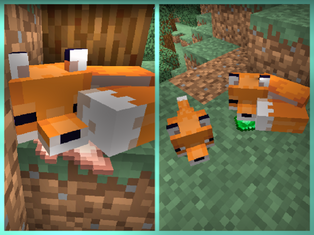
Foxes sleeping before the nightfall
- Have 10
health.
- Nocturnal mobs which sleep at morning and are awake at night.
- Drop nothing when killed.
- Will run from the player.
- They are about as fast as ocelots.
- Can be bred with sweet berries.
- The baby born will trust the player and not run away.
- Will pick up dropped food items with their mouth.
- Are attacked by wild wolves (but run faster).
- May spawn wandering around villages at night.
- A white variant spawns in 雪のタイガ.
- Added brown variant.
- Does not spawn naturally.
- Obtainable when a normal mooshroom gets struck by lightning, or by using the command
/summon mooshroom ~ ~ ~ {Type:brown}. - Will change back into a normal mooshroom when it gets struck by lightning again.
- Obtainable when a normal mooshroom gets struck by lightning, or by using the command
- Can be fed with a flower and be "milked" for suspicious stew.
- The stew would have the same attributes that would be given if the player crafted a suspicious stew with the flower.
- Only given the first time the mooshroom has eaten the flower.
- Does not spawn naturally.
- 体力は 20
× 10 である(弱いものは 10
である)
- 倒した際に竹を1個ドロップする(ドロップ増加の影響は受けない)
- 通常は中立的である
- ジャングルの中の、竹林にスポーンする
- アイテムの竹やケーキを探して食べる
- さまざまな性格や特徴を持つ
- They can be normal, aggressive, lazy, weak, worried, or playful (defined by two NBT tags, HiddenGene and MainGene).
- They have a rare white and brown variant (both main and hidden gene have to be brown for a panda to appear brown).
- Their emotions can be read on their faces.
- 繁殖させることができる
- 子供のパンダは時々くしゃみをして、近くのパンダを驚かせる。また、その際にスライムボールをドロップすることがある
- Variants are inherited by a special panda inheritance system.
- 転がったり、後ろ脚で座ったりする
- When hit, nearby villagers will display the angry villager particles.
- 邪悪な村人の一種とされ、敵対的である
- 体力は 24
× 12 である
- クロスボウを扱う
- 倒した際に クロスボウをドロップする(ドロップ増加の影響を受ける)
- 村の襲撃、略奪、村人の殺害を行う
- どの種類の防具も装備することはできない
- 村人やアイアンゴーレム、行商人を攻撃する
- 体力は 100
× 50 である
- 攻撃を受けた際のノックバックを100%の確率で無効化する
- 作物や葉を破壊する
- 村人やアイアンゴーレム、行商人を攻撃する
- 倒した際に鞍をドロップする(確率は100%で、ドロップ増加の影響は受けない)
- Ravagers ridden by Illagers that spawn in Illager raids.
- 体力は 15
× 7.5–30
× 15 である
- Spawn in pairs alongside a wandering trader.
- Are hostile towards all illagers (except for ravagers) and all zombie variants.
- Are the same as normal llamas but have blue and gold decorations.
- Have unique default carpet design. Can't be removed but can be replaced.
- Can be equipped with carpets as normal llamas. Original garb reappears when the carpet is taken off.
- Can be tamed normally like any wild llama after the wandering trader is killed or the lead breaks after it walks too far away.
- Drop 1 lead when killed (100% of the time, not affected by Looting).
- 体力は 20
× 10 である
- Found in random places around the world. Only one will spawn in the world with two trader llamas and within a 48-block radius of a player.
- After one in-game day, the game will begin to attempt to spawn a wandering trader once per in-game day.
- Spawn attempt chance increases with each failed attempt: Initially it will start out at 2.5%, then 5%, and then finally cap out at 7.5%.
- Provides a random variety of biome-specific item trades, not dependent on biome it spawns in.
- Trading times are limited, locked trades are not unlockable by conducting other trades.
- Has 6 trades, all unlocked up front, once used up cannot be reopened.
- Despawn after 48000 ticks (40 minutes).
- Will drink potions of invisibility at night to hide from hostile mobs.
- Will drink milk in the daytime to remove the potion effect.
- Have a
WanderTargetdata tag containing a block position. When set, they will pathfind to that position.
ワールド生成
- Are structures related to pillagers, separate from illager patrols.
- Spawn pillagers. Patrol leaders can spawn at outposts.
- They have loot chests at the top, and minor structures around the main tower.
- Can be found in any biome a village can be generated in.
- Use the jigsaw block for generation.
- 雪のツンドラのゾンビの村が追加された
ゲームプレイ
- Spawn in the world as a pack of 5 mobs consisting of pillagers or vindicators.
- Spawn in all variations of the plains, taiga, desert and savanna biomes, on top of grass or sand blocks.
- An illager banner can be found on the patrol leader's head.
- Pillagers will attack and pillage villages, trampling crops and killing villagers.
- Players who kill the leader will have the Bad Omen status effect inflicted upon them.
- Triggered when a player inflicted with the Bad Omen effect enters a village.
- Max Bad Omen level for a maximum-strength raid is V.
- Kill leaders to increase Bad Omen level.
- Each person that brings Bad Omen into the village will lead to additional waves of raids.
- Higher level of Bad Omen means higher chance that enemies will have enchanted weapons.
- Pillagers, vindicators, evokers, witches and ravagers can appear as part of the raids.
- Raid progress bar once a village has been entered is displayed like the ender dragon health bar, decreases on pillager kills.
- The raid boss bar slowly fills up when a raid is triggered or when a wave is cleared.
- Shows remaining mobs near the end.
- Mobs appear in waves, which follow a set pattern of waves based on difficulty (Easy is three waves, Normal is five waves, and Hard is seven waves).
- A bonus wave is added for every additional level of Bad Omen brought into a village, equivalent to the final base wave.
- A wave can only begin, if all mobs in the previous wave have been killed.
- Include witches and evokers on later waves.
- When players defeat all waves, they get a 村の英雄 effect as a reward, and the villagers will gift the player random items according to their profession.
- Raids end with a Victory or Defeat message.
- リソースパックのメニューに "Programmer Art – The classic look of Minecraft"(以前まで使用されていたデフォルトのテクスチャ)が追加される
コマンド
- タグ
- 9個の新しいブロックタグが追加される:
bamboo_plantable_on、beds、dirt_like、dragon_immune、signs、small_flowers、standing_signs、wall_signsおよびwither_immune
- 6個の新しいアイテムタグが追加される:
arrows、beds、music_discs、signs、small_flowersおよびwalls
/loot
- 構文:
/loot <ターゲット> <ソース>- ソース:
fishfor fishing,lootfor loot chests,killfor entity drops, andminefor block drops.
- ソース:
- ソース:
fish <loot table id> <fishing location> [tool <item>|mainhand|offhand]- Uses fishing context.
loot <loot table id>- Uses loot chest context (can be also used for advancement awards and cat gifts).
kill <entity selector>- Simulates entity drops.
mine <mining location> [tool <item>|mainhand|offhand]- Simulates block drops.
- ターゲット:
spawn <position>- Drops in world.
replace- Works similar to
/replaceitem. Ifcountis missing, command will try to place all returned items. Ifcountis higher than number of items, remaining slots will be cleared.
- Works similar to
entity <entity selector> <start slot> [<count>]- Replaces a range of slots.
block <position> <start slot> [<count>]- Replaces range of slots.
give <player selector>- Inserts items into player's inventory (similar to
/give).
- Inserts items into player's inventory (similar to
insert <position>- Inserts items into container (similar to ⇧ Shift+left-click).
- Schedules functions or tags to run in gametime ticks.
- Any tag / function can be scheduled only once.
- Calling for an already scheduled function / tag will replace the oldest record.
- 構文:
/teammsg <メッセージ>Sends <メッセージ> to all players on the team of the player who runs the command. Available to all players on a team. - エイリアス:
/tm <メッセージ>. - Clicking the team name opens a new
/teammsgcommand.
変更要素
全般
- バランスの取れた食事
- どうやってここまで?
- モンスター狩りの達人
- 達成条件からシロクマが除外された
- モンスターハンター
- 達成条件からシロクマが除外された
- コウノトリの贈り物、永遠の親友となるだろう
- 二匹ずつ
- 条件に含まれるMobがヤマネコからネコに変更された
- 条件に含まれるMobにパンダが追加された
- Wall blocks are now found in the "Decoration Blocks" tab.
- クレジットの一覧が更新された
- ゲームのクレジットにMojangのスタッフが追加された
- シングルプレイにおいて Alt + F3 を押すことで、サーバーの秒間ティックのグラフが表示されるようになる
- Added
min/avg/maxtick times to Alt + F3 charts to help find stutters.
- サーバー専用
- server.properties
difficulty、およびgamemodeの設定に文字列を使用できるようになる。整数値による設定は、引き続き古いオプションとして使用できる
eula.txtが設定されていない場合の終了がより高速化される- コマンドライン
- オプションに
--helpが追加される - コマンドラインオプションに
initSettingsが追加される- 終了時に
eula.txtおよびserver.propertiesをデフォルトに初期化する
- 終了時に
- オプションに
- 言語
- Will now change the language after clicking on the 'Done' button to avoid having to wait after accidentally clicking an unwanted language option.
- Before, language changed immediately after choosing a different language option.
- 3.2.1に更新された
- 背景のパノラマ画像が、新しい村の建物が写ったものに更新される
- Added a new "Accessibility Menu".
- All accessibility features are now easily toggled in this menu.
- Auto-Jump is now also listed in accessibility settings.
- When the narrator is turned on, buttons will be narrated on focus.
- Added a new option that allows turning up transparent backgrounds.
- Menu buttons, edit boxes and other UI elements can now be cycled through by pressing Tab ↹.
- ⇧ Shift + Tab ↹ will go backwards.
- Lists allow ↑/↓ arrow keys to navigate through them.
- Transparency setting is now labeled "Chat Text Opacity" instead of "Chat Opacity".
- Snooper settings menu
- Has been replaced by the accessibility menu.
- Sensitivity, Invert Mouse and Touchscreen Mode have been moved to a subsection "Mouse Settings".
- Added new options Scroll Sensitivity and Discrete Scrolling, also in "Mouse Settings"; these fix MC-123773.
- Scroll Sensitivity is a multiplier for scroll magnitude; the setting was first added in 18w21a but was only accessible by editing
mouseWheelSensitivityin options.txt. - Discrete Scrolling tells the game to ignore scroll magnitude values given by the operating system and instead to act as if the operating system supplied −1 or +1. These will be influenced by the sensitivity afterwards, if needed.
- If unwanted scrolling occurs, enable discrete scrolling and set the sensitivity to 1.
- Scroll Sensitivity is a multiplier for scroll magnitude; the setting was first added in 18w21a but was only accessible by editing
- Narrator is now found in settings.
- The narrator will now read hovered over buttons out loud.
- 最適化
- Inside the optimize world screen there is now an option to remove cached world data (e.g., height maps and light), so that it is re-computed when the world is next loaded.
- Optimized nether portals.
- They will now keep the other side loaded for 15 seconds after an entity goes through.
- Are now broken up into individual textures files per frame rather than being in
particles.png.- Do not use
.mcmetafiles for their animation – those are still hard-coded.
- Do not use
- Sprites for particles can now be configured in resource packs.
- ポーズ画面
- 「フィードバックを送る」および「バグを報告する」のボタンが追加された
- プレイヤーの位置
- The player's position will now adjust to the gap they are within:
- 1.5 blocks: sneaking posture
- <1 block: swimming animation
- Being forced into an area under two blocks high will cause the player to adopt the appropriate posture.
- Rewrote sound system.
- Reduced stuttering when playing sounds.
- Removed "Hobo humping slobo babe!"
- Removed splashes referencing Notch:
- "Made by Notch!"
- "The Work of Notch!"
- "110813!"
- 技術的変更
- Added support for directional opacity of blocks (used by slabs, stairs, snow, farmland, grass paths, extended pistons (base and head), End portal frames, and enchanting tables)
- テクスチャ
- すべてのテクスチャが更新された
- Jasper Boerstra が作成した、ブロックやアイテム、Mob、エフェクト、GUI などに一貫性のあるテクスチャである
- 古いテクスチャは、「Programmer Art」というリソースパックとして提供される
- ビデオ設定
- 「VBO の使用」の設定が削除され、常にオンの状態になった[2]
- ワールド生成
- New progress message: "Upgrading structure data".
- Worlds with names already being used now will prepend to the folder name a number in parentheses instead of adding hyphens (e.g., "New World (3)" instead of "New World---").
- その他
- 衝突判定のコードが改善された
- The loading screen with the Mojang logo now shows a progress bar.
ブロック
- 村の寺院に自然生成されるようになった
- 聖職者の仕事場として機能するようになった
- 染料を白色のカーペットで囲むことで、染色済みカーペットをクラフトできるようになった
- 村の革工房に自然生成されるようになった
- 革細工師の仕事場として機能するようになった
- 設置および破壊のサウンドが追加された
- 石切台を使ってクラフトできるようになった
- Is now more like most solid blocks.
- Redstone dust can now be placed on top of glass.
- Now have random orientation when placed to correspond with grass blocks.
- 棒を0–2個ドロップするようになった
- ネザーレンガブロックの他、アイテムのネザーレンガを含めるレシピに変更された
- 新たなレシピは、4個のネザーレンガブロックと2個のレンガとなった
- 既存のレシピはネザーレンガの塀のクラフトに使用される
- 名称が「オークの看板」へ変更された
- クラフトに必要な木材は、同種のものを使用するように変更された
- 染料を手に持って右クリックすることにより、文字色を変更できるようになった
- より直感的に編集ができるようになった:
- テキストの編集時に自由にカーソルを移動できるようになった
- テキストの選択ができるようになった
- テキストのコピーおよび貼り付けができるようになった
- 石のハーフブロックの名称が「滑らかな石のハーフブロック」へ変更された
- 石の代わりに、滑らかな石を用いてクラフトするようになった
- 板ガラスを、染料で囲むように配置することでクラフトできるようになった
- 爆発によるドロップ率が100%になった
- 支えとなるブロックがなくとも登れるようになった
アイテム
- 不定形レシピに変更される
- より直感的に編集ができるようになる:
- テキストの編集時に自由にカーソルを移動できるようになった
- テキストの選択ができるようになった
- テキストのコピーおよび貼り付けができるようになった
- Keyboard and Mouse handling.
- Improved page filling and line wrapping.
- Double-click to highlight a word, triple-click to highlight a page.
- ページ数の上限が100ページとなった
- かまどの燃料として使用できるようになった
- 染料の英語での名称が統一された
- "Rose Red"、"Dandelion Yellow"、および "Cactus Green" がそれぞれ "Red"、"Yellow"、および "Green" へ変更される
- ラピスラズリ、カカオ豆、骨粉、イカスミが直接染料としては使用できなくなる
- 不定形レシピに変更された
- Texture and model of the totem when used now has the same CustomModelData value as the item had, making resource packs who use that tag have the correct model when activated.
Mob
- 全般
- Mobs can now sleep in beds using commands.[要検証]
- Updated hitboxes and eye positions of many entities.[情報提供依頼]
- Player height while sneaking is now 1.5m.
- それぞれ、別のMobに分割された
- ネコは村に野良ネコとしてスポーンし、飼いならすことができるようになった
- ヤマネコは飼いならすことができなくなり、代わりにサケやタラをあげることで、プレイヤーを信頼するようになった
- Can no longer have armor equipped onto them via a dispenser.
- ルートテーブルを持つようになった
- Tweaked spawning in villages
- Will spawn when enough villagers meet.
- Will also only spawn if villagers in a village have worked and slept before a meeting.
- Villagers that are recently hurt by zombies have a higher chance of spawning an iron golem.
- Switch types (red or brown) when struck by lightning.
- Added 3 new sounds, for converting, eating and milking.
- Mooshrooms now have a
Typedata field.
- ネコを怖がるようになる

平原バイオームの村人の全専門職と、それらに対応する実用的ブロック

All five profession levels, indicated by the badges on their suits.
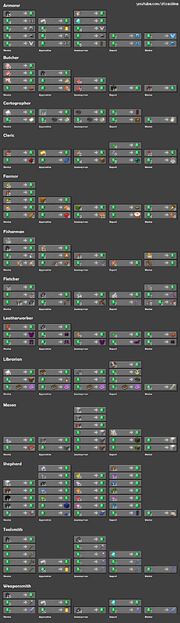
All trades for each profession and tiers
- Villagers and zombie villagers now have seven skin types which correspond to the following biomes:
- Plains
- Desert
- Savanna
- Taiga
- Snowy tundra / snowy taiga
- Jungle
- Swamp
- Added new Mason profession.
- Revamped trading UI.
- Available trades are listed in a left sidebar, similar to Bedrock Edition.
- When players have the required materials, clicking on one of the trades puts the items into the slots automatically.
- Villager AI has been rewritten, they can now sleep, and around midday they gather at the meeting point of the village.
- All villagers will spawn as Nitwits (green robes) or Unemployed (brown robes) when spawned by spawn egg or commands.
- Unemployed villagers have no profession initially, but change profession based on a "job site" block near them.
- Now have levels based on XP gained from trading.
- Now have badges marking their level.
- When hit by the player, villagers will raise the price of their trades.
- Villagers will now show players their trades in their hands if the player are holding certain items which they are trading for.
- Cured zombie villagers will retain their trades when they are converted back into regular villagers.
- Villager children will now play in villages.
- Villagers no longer look at players in spectator mode.
- ドアを破壊するようになった
- Tamed wolf kills now count as a player kill.
- E.g a zombie can rarely drop a potato on death alongside its normal drops or a illager captain will inflict bad omen on death when killed by the wolf.
- Before, tamed wolves only had mobs drop xp and their common drops upon death.
- E.g a zombie can rarely drop a potato on death alongside its normal drops or a illager captain will inflict bad omen on death when killed by the wolf.
エンティティ(Mob以外)
- ルートテーブルを持つようになった
- 投げられた卵、投げられたエンダーパール、投げられたエンチャントの瓶、エンダーアイ、ガストの火の玉、ブレイズの火の玉(ファイヤーチャージ)、雪玉
- 描画されることなるアイテムスタックを指定できるオプションのタグ
Itemが追加された
- Explosions now have a 100% drop rate.
- Paintings are now broken up into individual textures.
- Animations are supported.
ワールド生成
- 村の検出がドアに代わって、ベッド、仕事場、および集会所を基準とするように変更された
- Villages will now naturally generate with one iron golem spawned.
- 平原、砂漠、サバンナ、および タイガの村の建築様式が新しくなった
- 村の建築物が、バイオームに依存した構造になった
- 生成にはジグソーブロックが使用される
- Added new structure and loot table files for the new village houses.
- 黒色のネコがスポーンするようになる
- 砂漠やタイガでも生成されるようになる
ゲームプレイ
- Numerous things pertaining to transparent blocks have been changed; see /Transparent block changes for more info
- Recipes for combining damaged items have been removed; these are now done using the grindstone.
- The Protection, Blast Protection, Fire Protection, and Projectile Protection enchantments are no longer mutually exclusive.
- 光源処理
- 書き直しが行われた
- Moved light storage from chunks to a separate structure.
- Moved light calculation from all over the code to a self-contained place.
- Moved light computation off the main thread on the server.
- パフォーマンスの改善
- 魚
- Mobs that would spawn and then despawn from being too far away from the player the next tick no longer spawn.
- Redstone dust depowering performance increase.
- Now reduces the player's height to 1.5 blocks, allowing them to walk through 1.5-block-tall gaps.
- Each individual status effect icon texture is now found in a separate texture file.
- Luck and Bad Luck have had their icons updated.
- Improved the Invisibility status effect to allow it to correctly work in many cases where it didn't.
- Guardians no longer see invisible players.
- Zombies and illagers no longer see invisible villagers and wandering traders.

Villager badge changes color depending on the level of the villager. From left to right: stone (novice), iron (apprentice), gold (journeyman), emerald (expert), and diamond (master).
- Added many new villager trades, for each villager profession.
- Villager trading prices now also depend on demand and player's popularity in the village.
- Villagers now resupply their trades up to two times a day, if they get to work at a job site block.
- Updated the villager trading UI.
- Villagers now level up from gaining experience by trading with a player.
- Villagers have five profession levels, showing how many trade tiers they've unlocked by a badge of a varying material on their suit: novice, apprentice, journeyman, expert, and master.
- The first trade tier is represented by a stone badge, the next iron, then gold, emerald and finally diamond.
- Some of the professions have less than five trade tiers in total.
- If a villager summoned by a command has a higher level than its natural highest level, its badge can still be seen, however the player wouldn't be able to interact with it.
- A little experience bar is shown at the top of the trading UI. Once the bar fills up from trading, exiting the UI and waiting briefly will level up the villager and show pink particles similar to those shown when refreshing trades in previous versions of the game.
- Experience that exceeds the level up amount seems to roll over between level ups.
- The experience bar disappears once the villager becomes master level.
- Every time a new level is reached, 1-2 new trade offers appear.
- The villager's experience gained per trade is based on the trade itself, the level the trade was unlocked at (novice, apprentice, etc), and the current level of the villager.
- Lower level trades will give less experience towards a level up once the villager is a higher level.
コマンド
- Entity type predicates now accept tags (
#baz). - The damage source predicate now has option:
is_lightning. - The entity predicate now accepts a flag field.
- Available tests:
is_on_fire、is_sneaking、is_sprinting、is_swimming、is_baby.
- Available tests:
- Entity predicate now accepts
equipmentfield.- This predicate can contain up to six fields:
head、chest、legs、feet、mainhand、offhand. - If this predicate is non-null, test will fail for entities that have no equipment (i.e. not mobs, players or armor stands).
- This predicate can contain up to six fields:
- コマンド/NBTデータ
- Extended NBT path syntax.
- New chat component for displaying values from NBT.
- Block variant
{"nbt": <path>, "block":<x> <y> <z>}.- The
"block"entry is exactly like it's used in commands, for example "15 16 17" means x=15, y=16 and z=17.
- The
- Entity variant
{"nbt": <path>, "entity":<selector>}. - If interpret is present and true, contents of selected tags will be interpreted as chat components.
- Block variant
- Item lore tag now uses chat component syntax.
- Time arguments in
/time set (<TimeSpec>|<time>),/time add <time>and/schedule function <function>can now have units.tfor ticks,sfor seconds,dfor days.- Fractions are allowed as long as the result is integer (for example
0.5d).
- 条件
entity_properties- Now uses same predicate syntax as advancements (like
player_killed_entity). - Parameters are now described in
predicatefield. If this field is an empty object, any entity is accepted (but still has to be present).
- Now uses same predicate syntax as advancements (like
- クリエイティブメニュー
- Creative menu search box now accepts tags (starting with #).
- Tooltip in creative search menu now lists item's tags.
- Block drops are now controlled by loot tables
- Tables and pools accept functions
- New loot table entry types:
dynamic、tag、alternatives、sequence、group. - New loot table functions:
apply_bonus、explosion_decay、copy_name、limit_count、set_contents、set_loot_table. - New loot table conditions:
entity_present、survives_explosion、block_state_property、table_bonus、match_tool、tool_enchantment, and two special modifiers:invertedおよびalternative. - Integer values can now specify random number generator.
- constant, uniform (default), binomial.
- Optional type used to validate function usage.
empty、chest、fishing、entity、advancement_reward、block.- Using function that references data not available in given context causes warning.
- Entity parameters in predicates:
direct_killer- allows access to projectiles etc.- Renamed entity parameter in predicates from
direct_killer_entitytodirect_killer.
- Renamed entity parameter in predicates from
- New conditions
alternative: joins conditions from parameter terms with "or".block_state_property: check properties of block state, parameters:block: id of block;test will fail if broken block doesn't match.properties: map of property:value pairs.
damage_source_properties: checks damage source.- Same syntax as
entity_properties, but uses damage source predicate (seeplayer_hurt_entityadvancement trigger).
- Same syntax as
inverted: inverts condition from parameter term.location_check: applies advancement location predicate, parameters:predicate: predicate applied to location, uses same structure as advancements.
match_tool: checks tool (only available for block breaking and fishing). Parameters are:predicate: predicate applied to item, uses same structure as advancements.
survives_explosion: returns true with 1/explosion radius probability.table_bonus: passes with probability picked from table, indexed by enchantment level. Parameters are:enchantment: id of enchantment.chances: list of probabilities for enchantment level, indexed from 0.
weather_checkwith these parameters:raining- optional boolean.thundering- optional boolean.
- New entries
- alternatives: Tests conditions of child entries and executes first that can run, has no weight or quality, but may have conditions.
- dynamic
- Gets block specific drops.
minecraft:contents: block entity contents.minecraft:self: for banners and player skulls.
- Gets block specific drops.
group: Executes child entries when own conditions pass, has no weight or quality.sequence: Executes child entries until first one that can't run due to conditions, has no weight or quality, but may have conditions.tag: adds contents of item tag;fields:name: id of tag.expand: if false, entry will return all contents of tag, otherwise entry will behave as multiple item entries (all with same weight and quality).
- New functions
apply_bonus: applies one of predefined bonus formulas.- Common fields:
enchantment: id for enchantment level used for calculation.formula: type of used bonus formula.parameters: values required for formula (depend on type).
- Formulas based on existing fortune bonuses.
- Formula
binomial_with_bonus_count, parameters are:probability: floatextraRounds: int- Adds random value using binomial distribution with n <- level + extraRounds and p <- probabilty.
- Formula
uniform_bonus_count, parameters are:bonusMultiplier- Adds random value using uniform distribution from 0 to
bonusMultiplier*level.
- Formula
ore_drops, no parameters.- Applies formula count *(max(0, random(0..1) - 1) + 1).
- Common fields:
copy_name- Copies display name from block entity to item (see enchanting table behavior).
copy_nbt.- Copies NBT from source to item tags.
- Parameters:
source: can bethis、killer、killer_playerまたはblock_entity.ops- List of copy operations:
source: source path (same as/data).target: target path.op:replace,append(for lists), ormerge; for compound tags.
- List of copy operations:
explosion_decay- Applies flat chance (equal to 1/explosion radius) for every item to be destroyed (items in stack are processed separately).
limit_count, parameters are:limitmin- optionalmax- optional
- Limits count of every item stack to range.
set_contents, parameters:- entries list of entries (same as in pool).
- Populates
BlockEntityTag.Itemswith items from entries.
set_loot_table, parameters are:name: id of loot table.seed: seed; if omitted or 0,LootTableSeedwill not be set.- Sets
BlockEntityTag.LootTableおよびBlockEntityTag.LootTableSeedtags.
set_name- Added new parameter
entity(same values asentity_presentcondition). If present, the name will be resolved with that entity (which allows using selector and score components).
- Added new parameter
fill_player_head- Copies player profile info to player head item.
- Parameters:
entity– source of profile (same values asentity_presentcondition, will do nothing if it's not player).
set_lore- Adds or replaces lore lines.
- Parameters:
lore– list of lines (in chat component format) to be added.replace– if true, previous lore is erased.entity– if present, name will be resolved with selected entity (same values asentity_presentcondition).
- JSONテキスト要素
- Block variant
{"nbt": path, "block": "coordinates"}, wherecoordinatesfield uses same format as/setblock. - Entity variant
{"nbt": path, "entity": selector}, whereselectorfield uses same format as/kill. - Additionaly, if field
interpretis present and set totrue, contents of selected tags will be interpreted as chat components. - Works same as selector components:
- If there are no elements, returns empty string.
- If there are multiple elements, merges them with
,.
- NBTパス
- Can now return multiple values.
- When used as target, modification will be applied to every element.
- When setting location and no elements are found, new matching element will be created:
- Add
[{k1:v1,k2:v2}]to match objects in list that have matching fields. - Add
{k1:v1,k2:v2}to match objects.- Selects 0 or 1 element, mostly as safeguard against mismatched entries.
- Allows negative indices as
[index]to index elements in reverse from end. - Add
[]to select all elements from list.
- 村人のNBT
以下のNBT情報が削除された:
以下のNBT情報が追加された:
- VillagerData: Information about the villager's profession.
- level: The current level of this villager's trading options (
1...) and at the same time its displayed badge ( capped at5) - profession: Namespaced ID value.
- type: Namespaced ID value.
- level: The current level of this villager's trading options (
- VillagerData: Information about the villager's profession.
- ワールドジェネレーターレジストリ
- Most of the biome related features now have a registry and their configuration can be serialized.
- Added a feature registry.
- Added a registry for decorators.
- Added a registry for carvers.
- Added a registry for surface builders.
- 村人ゾンビのNBT
以下のNBT情報が削除された:
- Profession: The ID of the texture used for this zombie-villager.
以下のNBT情報が追加された:
- VillagerData: Information about the villager's profession.
- Offers: Copied from converted villager.
- その他
/execute- Returns count of matched elements when used as command.
- Continues on non-zero(if) or zero(unless) count when used as part of command.
- Item frame contents can now be modified with
/replaceitem. /data modify.- Applies an operation to selected fields.
- Operations
- Are set on all types.
- Are inserted before index, insert after index, prepend, append on lists.
- Merge on objects.
- Sources
- from
<block or entity> <path>to copy a value from an existing tag. - value
<nbt>.
- from
- Added entity type tags.
- Work like other tags, stored in
tags\entity_types\. - The type field in @ selectors now accepts entity type tags.
- Work like other tags, stored in
/locate- Can locate pillager outposts.
- Changing item models based on item NBT.
- New item model property:
custom_model_data, backed directly byCustomModelDatainteger NBT field.
- New item model property:
/forceload querycan now be executed by command blocks and functions.'text'can once again be used for string quotes in commands in addition to the double quote"text".[3]- Inside single-quoted strings, double quotes are handled as a normal character and requires no escaping (and vice-versa), making it easier to input text components in NBT.
修正
- 223個のバグを修正
- 1.14以前にリリースされたバージョンから
- MC-92 – Slab and stairs lighting incorrect
- MC-112 – Blocks/entities above beds push players out of bed
- MC-749 – Villager can have all trades disabled
- MC-926 – When sleeping on a bed, particle effects are slanted or don't appear at all
- MC-1237 – Anvil GUI truncating long item names and showing garbage at the end
- MC-1578 – Cannot move backwards in books/signs while writing / cannot copy anything from the book.
- MC-1692 – Excessive lag on lamp de/activation across chunk borders.
- MC-2376 – Wolves shaking fur dry while dying
- MC-2518 – No -breaking sound or- particle effect for some tools and all armor
- MC-3329 – Naturally generated light sources (fire, glowstone, torches etc.) sometimes do not emit light.
- MC-3961 – Water, cobwebs, magma, leaves and other blocks save sunlight.
- MC-4686 – Client movement when teleported.
- MC-9188 – Fires can leave ghost lighting behind.
- MC-10369 – Server side particle spawning does not create particles for client
- MC-10901 – Various mobs can see invisible players.
- MC-11532 – Empty map is consumed upon right-clicking in creative.
- MC-11571 – Huge lighting updates lag the game.
- MC-13497 – Wither skeletons and zombie pigmen won't go through lava to get to enemies, even though they can't burn
- MC-15990 – The base of farms in desert villages are composed of dirt.
- MC-30845 – Camera is glitching through tall grass, sea grass, and kelp in F5 (third-person) mode
- MC-40380 – Replacing heads still drop as an item
- MC-41113 –
/clearturns items held by mouse into ghost items - MC-44471 – Difficulty lock appears to be unlocked if switching dimensions
- MC-45489 – Villager Spawn is Unbalanced/Broken
- MC-46094 – Using fill/clone which replaces mobspawner and keeps its fire particle
- MC-46445 – Spectator mode particles and sounds computed from where you have been before
- MC-46667 – Light Level in F3 not correct on slabs, stairs, farmland, and grass path
- MC-50367 – Bad hit boxes and eye positions
- MC-60772 – Draw order of translucent blocks based on head position (not POV)
- MC-63070 – Chunks do not render behind the player in F5. Perhaps culling should calculate from camera POV instead of presuming head position.
- MC-64581 – Game freezes a couple of seconds when changing mipmap level parameter.
- MC-65086 – Double clicking an item in creative mode survival inventory tab no longer stacks similar items
- MC-66206 – Beacon color change delayed if the beam passes through water, cobweb, leaves
- MC-68563 – Barrier particles display random textures when switching resource packs.
- MC-68565 – Monsters spawn at daytime at y=256 and don't burn.
- MC-68687 – Entering or breaking Minecart briefly plays riding sound
- MC-70057 – Can't place redstone on sea lantern
- MC-71256 – Endermen immediately start moving after being looked at instead of freezing and staring back at you
- MC-73604 – Spectator can interact with beacon
- MC-73724 – Iron golems no longer actively seek out hostile mobs.
- MC-76278 – Lighting not updating until walked up or block update.
- MC-76416 – Player can interact with dying mobs
- MC-79320 – Invisible villagers and wandering traders can be seen by zombies.
- MC-79925 – null hitResult when no entity or block is in focus while looking through blocks without the ray trace intersecting the blocks themselves
- MC-80658 – Note blocks: Gray color for certain music notes
- MC-80966 – Light calculation of
ChunkSelectionfaulty implemented resulting in client bugs (empty chunks don't show light/render dark). - MC-81202 – Fishing line disappears when fishing hook is not in view
- MC-83277 – Entities render black when enclosed in slabs (or other blocks)
- MC-85128 – Fireball doesn't use model
- MC-87942 – Ender crystal beam does not appear when the ender dragon is out of view
- MC-88097 – Snow blocks receive (useless) random updates and can get destroyed when there is a light glitch.
- MC-88176 – Entities standing on Y=63 will become invisible when looking up.
- MC-88326 – Other players' items are dropped when closing beacon interface while they are choosing effect
- MC-89000 – Falling Sand doesn't get killed if falling on edge of block
- MC-90523 –
falling_blockentity floating on fences/walls. - MC-90594 – Player can stop sneaking/gliding without space to stand up
- MC-91136 – Lighting update is delayed at chunk borders.
- MC-91404 – Falling sand does not land on shulker
- MC-91858 – Ender crystal beams don't show when ender crystal is out of view.
- MC-92759 – Luck and Bad Luck don't work with double chests
- MC-93132 – Missing lighting updates for lazy chunks
- MC-93483 – Spectators opening Loot Table double chests will generate the items inside
- MC-94420 – Falling block dropped on any boat will float above this boat in a 3x3 grid and never land
- MC-95044 – Graphics card and sign colors
- MC-96932 – Minecart and boat shadows are too small
- MC-99255 – Mobs killed by dogs give wrong loot tables
- MC-99863 – Line breaks differently in signed book
- MC-101127 – The Wither effect harms the "Wither" skeleton.
- MC-101186 – Graphical errors in main menu in slim windows
- MC-101233 – Burned out redstone torch map causes memory leak
- MC-101567 – Point of vision can become unsynced with player model (Elytra)
- MC-102055 – Wither skeleton waving arms in the water when targeting a player.
- MC-102162 – Some light-emitting blocks (magma, lit furnace, lit redstone ore) 'save' block light.
- MC-102514 – Moon has orange light
- MC-102893 – Villages in other biomes don't have their respective saplings.
- MC-103192 – Combining tools or armor adds to crafting stat.
- MC-105099 – Slimes & Magma Cubes can still attack players when they are in their death animation
- MC-106133 – Stray/wither skeleton with tipped arrow in offhand no longer shoots tipped arrows.
- MC-106430 – "Glowing" shader not reloaded on resource pack reload.
- MC-109268 – Loading world with cast fishing rod makes fishing rod cast sound
- MC-109344 – There is no wither loot table
- MC-109954 – Saddled pigs / horses still move when in their death animation
- MC-110066 – Bat hitbox jitter when it is upside down under the block.
- MC-110510 – Evokers can see through walls
- MC-111480 – Firework boosting doesn't work in the first world loaded after a game start / if player has entity id 0
- MC-112579 – Creepers don't drop disc when killed by stray or wither skeleton holding a bow
- MC-113869 – Shulker boxes restore custom name after deleting it and placing them down
- MC-113898 – Water below lily pads is replaced by wooden planks village paths
- MC-114559 – Lightning converts dying mobs
- MC-114560 – Dying zombie villager converts to alive villager
- MC-114561 – Baby mobs can grow while dying
- MC-114760 – Client may display incorrect villager career name
- MC-114779 – Stairs render faces that cannot be seen normally
- MC-116355 – Villagers don't run away from illusioners
- MC-116448 – Illusioner is missing its loot table
- MC-116969 – Mobs look at invisible mobs/players.
- MC-117030 – Forest ground too dark when pillaring up
- MC-117067 – Trees/leaves too bright under big platform.
- MC-117094 – Bright spots below
/fill-ed platform - MC-117619 – The player's hitbox does not match his model when he sneaks.
- MC-117711 – "Snowy Kingdom" Superflat preset arguments include villages despite them being unable to generate in ice plains
- MC-118238 – Torches can be placed on top of glass, but not on side.
- MC-118323 –
magenta_dye_from_lapis_ink_bonemealrecipe and its advancement are misnamed - MC-118764 – Items inside the villager trading GUI drop when the interface is closed.
- MC-118971 – Being only slightly inside solid block in Spectator Mode makes Sky go dark
- MC-119136 – Some mobs skin repetitively change.
- MC-119808 – Minecarts drop their items offset in the positive direction.
- MC-119932 – Light-emitting solid blocks (lit furnaces, magma blocks, glowstone, lit redstone ore) let light (sunlight, block light) through.
- MC-120687 – Desert churches have sandstone stairs inside of a cobblestone building.
- MC-121105 – Beacon beam color update is slow when too far away from the beacon block
- MC-121148 – Polar bears are required in "Monster hunter" advancement, but are not completely hostile
- MC-121282 – Server icons erased on loading multiplayer menu
- MC-121759 – Item particle command doesn't work with shields
- MC-122327 – No longer able to place buttons or levers on pistons
- MC-122885 – Attempting to backup a world with a path longer than 260 results in a crash
- MC-123025 – Destroying moving blocks with TNT always drops the block
- MC-123263 – Light Update or Block Update FPS issue
- MC-123312 – Pressure plate tables in villages are oak instead of village type specific wood.
- MC-123729 – Villagers not remembering correct profession
- MC-123772 – The lore strings cannot be formatted in json
- MC-123773 – Scrolling the hotbar on mac behaves weirdly starting in 18w01a
- MC-124029 – The game removing unknown recipes is not logged as an error.
- MC-124241 –
ScoreおよびSelectortext components finalize with the result of the first instance the command runs as - MC-124395 – Beacon block entity contains code for custom names, despite not storing it to NBT and the beacon GUI not having one.
- MC-124456 – Vindicators, evokers and illusioners do not render items on head
- MC-124934 – Superflat villages don't have grass paths
- MC-125051 – Incorrect structure names in advancements cause java.lang.NullPointerException
- MC-125774 – The player keeps its 1 block height of swimming animation when going out of water
- MC-126184 – Luck doesn't work with shulker box
- MC-126302 – Game freezes if splash text 231 is the only one in splashes.txt.
- MC-127016 – Waterlogged wooden slabs/stairs/fences/scaffoldings can still catch fire
- MC-127238 – Beacon colors don't update as frequently anymore
- MC-127296 – Drowned throw tridents backwards.
- MC-127963 – Having vex as a passenger to a mob causes erratic AI behavior.
- MC-128994 – Gliding in a block produces its step sound
- MC-129090 – Bottom faces of blocks at the bottom of the world always renders as if it's fully lit
- MC-129205 – Cannot target blocks underneath of cauldrons through the cauldron
- MC-129433 –
/locate Villagedoesn't work in superflat worlds - MC-129481 – Water Backface Culling in F5 Mode
- MC-129750 – Non [a-z0-9_.-] character in one advancement causes ALL advancements to not load with no error message
- MC-129855 – Turtle egg block model has stretched texture.
- MC-129863 – "Crawling" underneath glass/grass paths/other transparent blocks causes bugs
- MC-129926 – Light glitch with slabs
- MC-130125 – Dolphins are sometimes rendered offset when jumping on land
- MC-130154 – Checkerboard Buffet worlds incorrectly generate ocean and rivers
- MC-130564 – Server resource packs can brick the client for periods of time.
- MC-130572 – Using an ender pearl to teleport into a one-block-high area with water in it will cause the player's head to become stuck in a block
- MC-130847 – Potion effect level not showing past level IV - Affects Turtle Master
- MC-131116 – Re-entering water while in a crawling state can cause the player to visually stand up
- MC-131320 – Lighting errors in newly generated world.
- MC-131356 – The firework light flash is missing
- MC-131368 – Snow golems attack invisible mobs.
- MC-131417 – Saving structure with name containing two consecutive dots logs error "
java.io.IOException: Invalid relative path to resource". - MC-131553 – Iron horse armor is misaligned at the head
- MC-131749 – Strongholds don't generate in superflat with the 'stronghold' generator option
- MC-131845 – Scroll bar resets when selecting a language
- MC-132283 – Ponds are generated too dark.
- MC-132351 – Plants don't grow when there is block above them
- MC-132478 – Entering a bed while in 3rd-person view will show the point of view as 1st-person while in the bed
- MC-132482 – The player's swimming state is not saved, which can cause suffocation and potential loss of items
- MC-132529 – Villager egg with custom career make him does strange trades
- MC-132701 – Lighting is broken on world load
- MC-132816 – Using lava bucket on kelp and seagrass empties bucket without placing lava
- MC-132925 – Using .png and .ttf fonts together slows client down significantly
- MC-133013 – The parrot does not imitate the sound of the guardian
- MC-133042 – Block of grass that grew from dirt under snow is not snowy
- MC-133188 – Cannot climb waterlogged ladders or scaffolds
- MC-133205 – Missing block with superflat preset "The Void"
- MC-133398 – Level of moisture of farmland in village is 0
- MC-133844 – Visual glitch with 1 block tall area (Character standing in blocks)
- MC-134063 – Wood blocks have the wrong color on maps
- MC-134124 – Cyrillic Ү and ү characters are not displayed properly
- MC-134282 – Game crash with "Unexpected error" if display is turned off then on again
- MC-134625 – Tesselating liquid in world -
NullPointerException. - MC-134755 – All short mobs drown just below the surface of water
- MC-135157 – Crops cannot be planted by aiming at the side of a block
- MC-135376 – being in water at y 0 makes screen too dark
- MC-135449 – Copy & paste into book and quill displays CR on each line.
- MC-135453 – Crash while rendering block entity.
- MC-135501 – Invalid block/item tag inside another tag file causes the game to crash
- MC-135759 – Blacksmith houses in desert villages are partially made out of sandstone.
- MC-135764 – Incorrect plural in stat.minecraft.clean_shulker_box's translation value
- MC-135920 – Chucks missing and loading incorrectly near ocean biome
- MC-136218 – Syntax help is offset to the right
- MC-136327 – Drowned never spawn in river biomes
- MC-136400 – 'Serious Dedication' advancement not given when using up diamond hoe.
- MC-136526 – Crash when generating near top of world
- MC-136869 – TNT falling through slabs when ignited it.
- MC-136902 – Monuments do not generate when upgrading world from 1.7.10 to 1.13.1
- MC-137009 – Shulker Detection Range Incorrect for invisible targets.
- MC-137162 – Debug profiler results confuses milliseconds and nanoseconds
- MC-137229 – Book corruption when 1.8 world is loaded in 1.13
- MC-137266 – Colon in 'Direct Connect' menu crashes game
- MC-137300 –
ConcurrentModificationExceptionthrown when upgrading world - MC-137308 – selectWorld.edit.backupFailed has no translation
- MC-137353 – Game runs out of memory while building datafixers
- MC-138003 – Can't move backwards in signs while writing / Cannot copy anything from the sign
- MC-138486 – When a player fall to the void the player is bugged.
- MC-139141 – Mushroom stem blocks changed color on maps
- MC-139493 – Falling blocks float on snow layers
- MC-139712 – Copying one half of unrecognized Unicode character crashes client.
- MC-140680 – Animals not spawning after adding grass to completely mobless superflat worlds.
- MC-142768 – Mobs can suffocate below blocks, if the eye height isn't inside the collision box
- MC-144928 – Endermen don't try to avoid fireworks
- MC-146357 – Vines cannot exist on the sides of glass or stained glass, but can on other transparent blocks
- MC-146863 – Shakespearean English's name occludes its own selection box
- MC-146931 – Certain letters in Upside Down English do not use the correct font
- MC-147602 – Changing Full Screen Resolution Doesn't Work on 4k Screens
- 1.14の開発版から
- MC-138396 – Saddle "outline" is in-accurate
- MC-143201 – Shooting a player with a Crossbow while PVP is off crashes the server
- MC-143889 – Shapeless recipes only check for number of items and number of occupied slots
- MC-145160 – Crash while ticking hopper
- MC-145664 – Crash:
java.lang.NullPointerException: Unexpected error - MC-145766 – Iron golems spawning at an alarming rate
- MC-147728 – Carpets prevent the player from respawning at their bed
- MC-147733 – Cannot craft specific firework stars
- MC-147761 – Crash while ticking sign
- MC-148059 – Beacons sometimes don't activate or change effect
- MC-148147 – Exception in server tick loop and Optimization failing only after 1.14pre2
- MC-148461 – Java crash: libjemalloc.so
- MC-148647 – u00b7 is duplicated in nonlatin_european.png. The second one should be u0387.
- 以前の開発版から
- MC-148723 – Skylight not correctly propagated from empty subchunks
- MC-148779 – Books can be crafted backwards
トリビア
- Village & Pillage is the first update name to not have the word "Update" in its title.
- Originally, the Update Aquatic was to be released as version 1.14, but this was changed to be released as 1.13, due to the world generation overhaul taking longer than Mojang was hoping.[4]
ギャラリー
MINECON Earth 2018
New villager types.
New jungle biome villager types.
New taiga biome villager types.
A possible shepherd's house in a desert village.
その他
Another image of a village tweeted by LadyAgnes.[6]
A pillager outpost in a taiga biome.
A beachside pillager outpost with targets and a tent.
A pillager outpost that generated inside of a desert temple.
脚注
- ↑ 「Village and Pillage out today on Java」 – Minecraft.net、2019年4月23日
- ↑ “The question about the VBO option in the latest snapshots came up a few times. It's been removed on purpose and VBO will now always be used. This is one of the first side effects of the ongoing work we do to improve the rendering engine. #JustBlaze3DThings” – @SeargeDP、2018年11月8日
- ↑ 「Allow single quote in strings by boq · Pull Request #52」 – Mojang/brigadier–GitHub
- ↑ 「Java Edition Technically Updated」 – Minecraft.net、2018年1月24日
- ↑ “Me and the amazing @ProfMobius are working on the updated looks of villages, here is a savanna village!” – @_LadyAgnes、2018年11月23日
- ↑ https://twitter.com/_LadyAgnes/status/1067811352683708416?s=19
警告: 既定のソートキー「1.14.00」が、その前に書かれている既定のソートキー「1.14」を上書きしています。












![A screenshot of an updated savanna village tweeted by LadyAgnes.[5]](https://static.wikia.nocookie.net/minecraft_ja_gamepedia/images/3/38/LadyAgnes_savanna_village.jpg/revision/latest/scale-to-width-down/120?cb=20181228124202)
![Another image of a village tweeted by LadyAgnes.[6]](https://static.wikia.nocookie.net/minecraft_ja_gamepedia/images/0/09/LadyAgnes_turtle_village.jpg/revision/latest/scale-to-width-down/120?cb=20190120084330)















