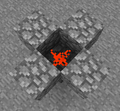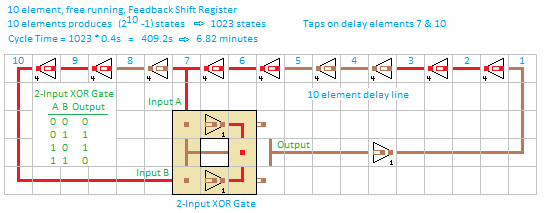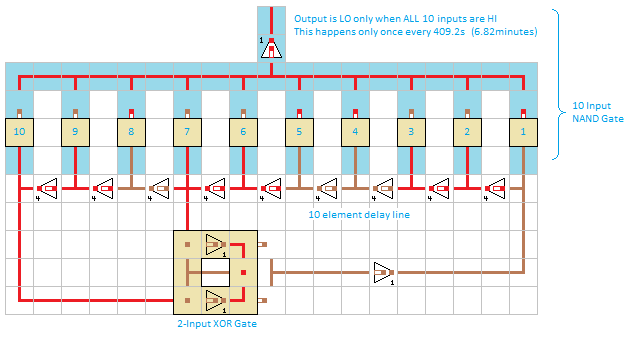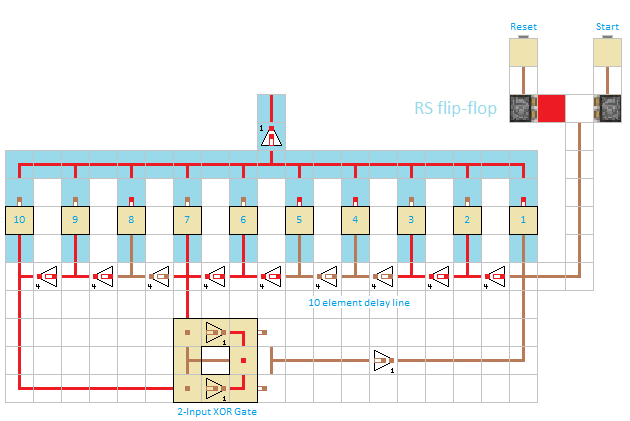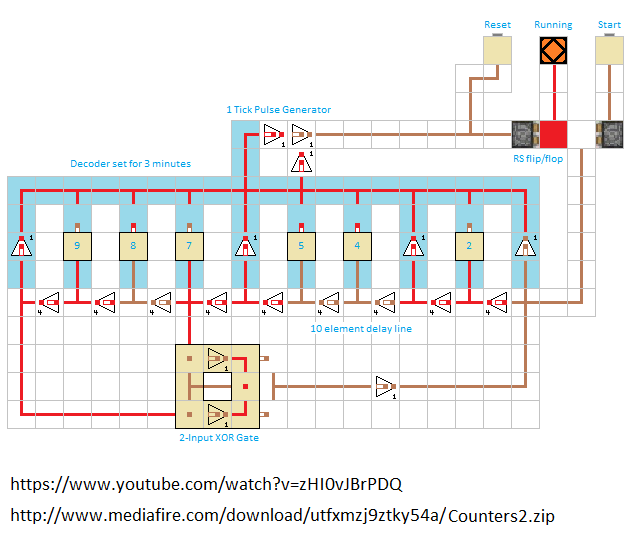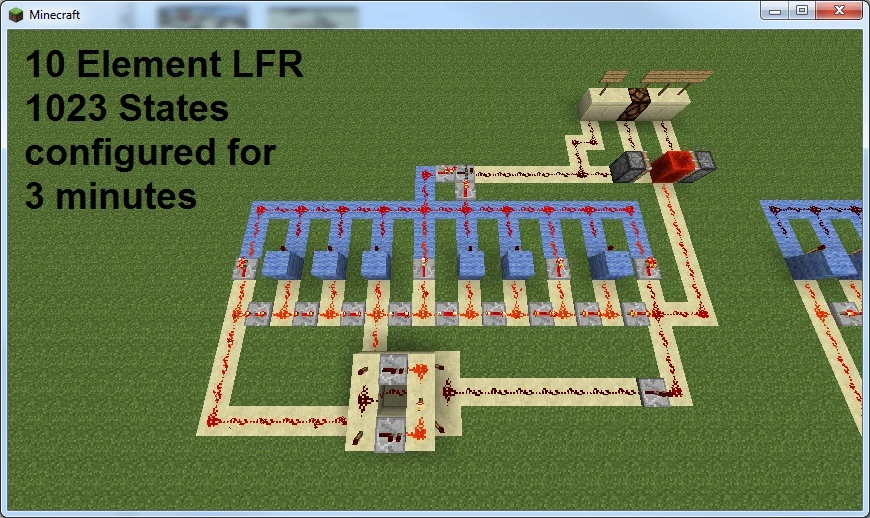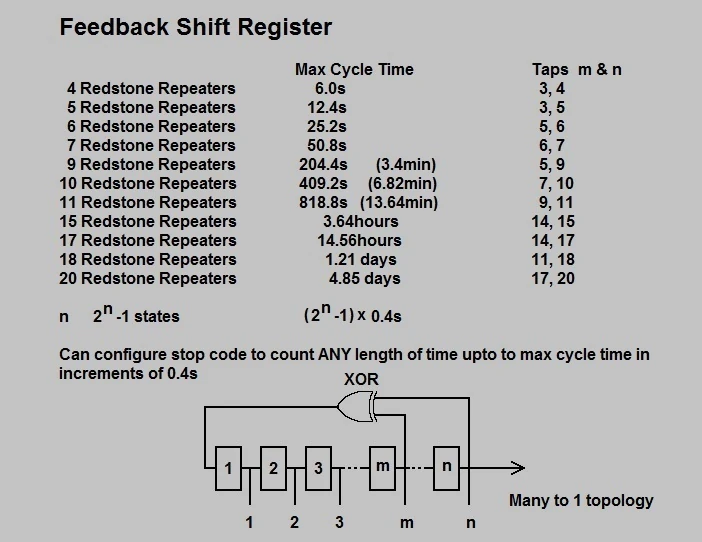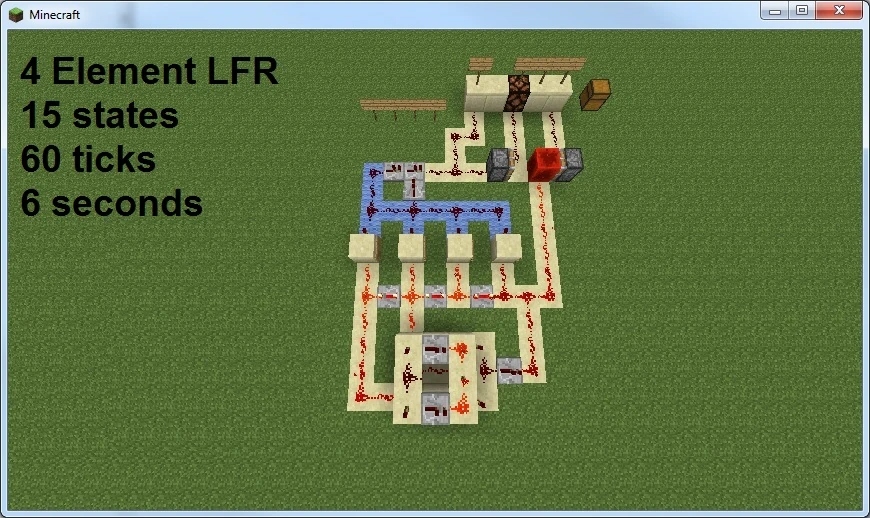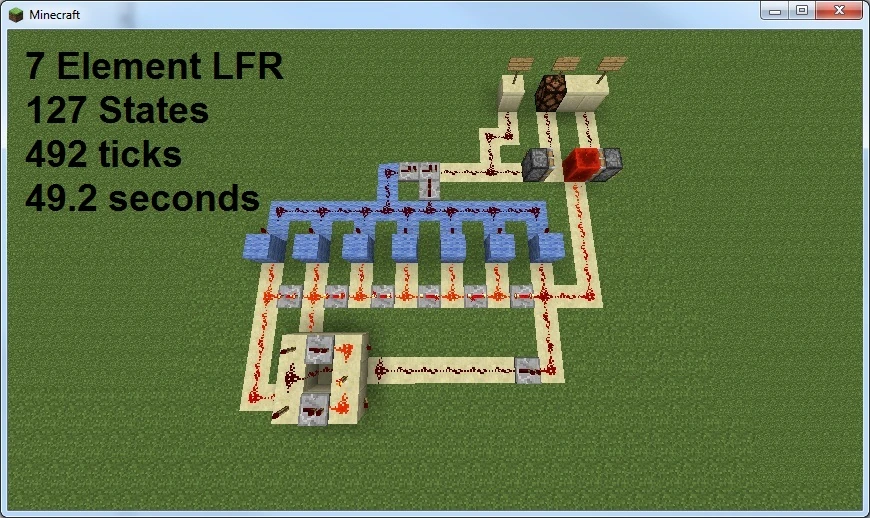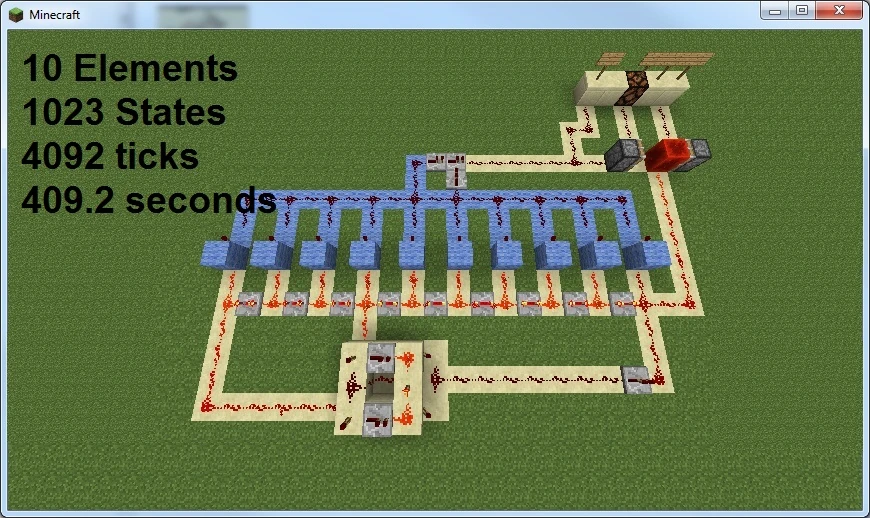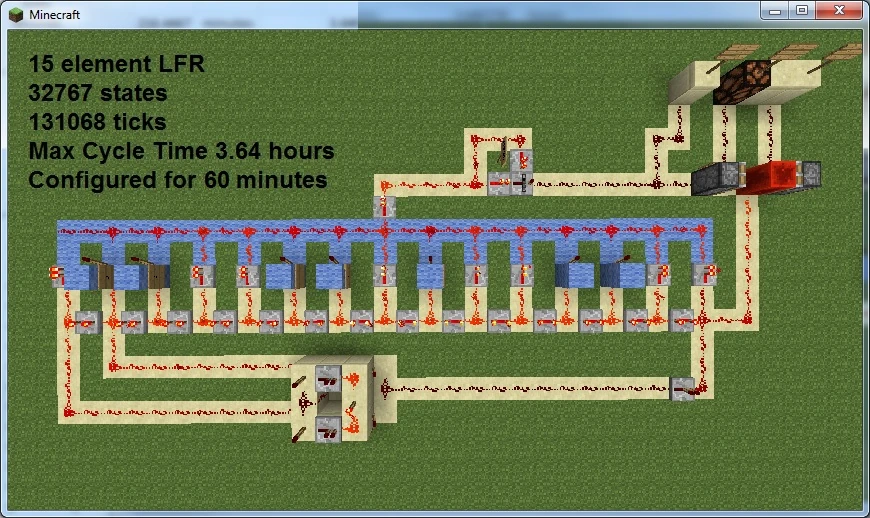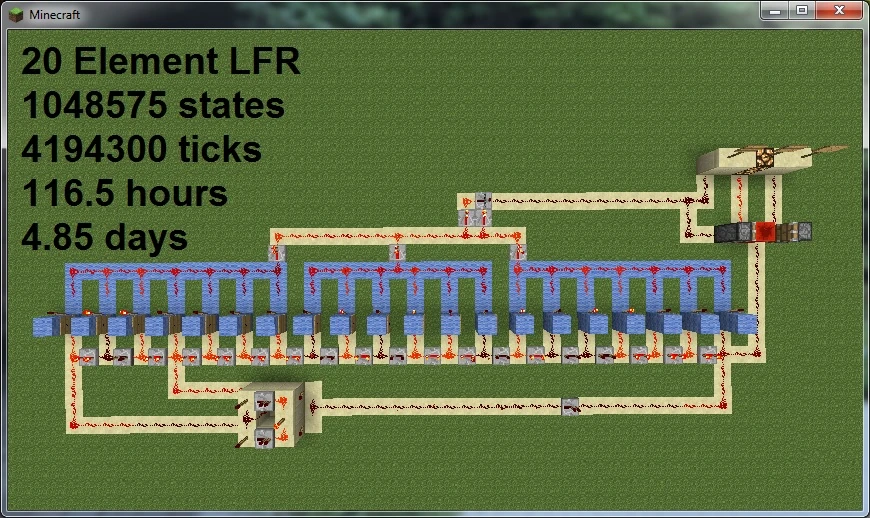(翻訳) タグ: ビジュアルエディタ |
(翻訳) タグ: ビジュアルエディタ |
||
| 1行目: | 1行目: | ||
| ⚫ | |||
| − | {{要翻訳}} |
||
| ⚫ | |||
'''クロック回路'''は、半永久的にON/OFF信号を出す[[レッドストーン回路]]の総称である。 |
'''クロック回路'''は、半永久的にON/OFF信号を出す[[レッドストーン回路]]の総称である。 |
||
| 162行目: | 161行目: | ||
:'''減算1クロック'''ではオンとオフが1ティックごとに切り替わる。[[レッドストーンコンパレーター]]を減算モードで使用し、出力はコンパレーターの側面入力に繋がる。 |
:'''減算1クロック'''ではオンとオフが1ティックごとに切り替わる。[[レッドストーンコンパレーター]]を減算モードで使用し、出力はコンパレーターの側面入力に繋がる。 |
||
| − | : コンパレーターが最初に最大強度を受けると、その前のブロックに強度15を出力し、その隣のダストに同じ信号強度を渡す。その後、信号強度は、コンパレーターの隣のダストに移動するにつれて、1だけ減少する(14に減少する)。 |
+ | : コンパレーターが最初に最大強度を受けると、その前のブロックに強度15を出力し、その隣のダストに同じ信号強度を渡す。その後、信号強度は、コンパレーターの隣のダストに移動するにつれて、1だけ減少する(14に減少する)。次のティックでは、コンパレーターは入力15から14を減算して信号強度1だけを出力する。これはブロックとその隣のダストにかろうじて電力を供給できる強度だが、コンパレーターの隣のダストに戻ってくる強度ではないため、次のティックでコンパレーターは入力から0を減算してサイクルを再び開始する。 |
{{Schematic | caption = |
{{Schematic | caption = |
||
| + | '''線状減算1クロック''' |
||
| − | '''Inline Subtraction 1-Clock''' |
||
| − | 2×3×2 (12 |
+ | 2×3×2 (12ブロック) |
|input+rd-ew|rs-e|SB|||- |
|input+rd-ew|rs-e|SB|||- |
||
| 174行目: | 173行目: | ||
}} |
}} |
||
| + | : コンパレーターの隣のレッドストーンダストだけが実際にオンとオフを切り替える - コンパレーター、その前のブロック、ブロックの隣のダストだけは信号強度15と1で切り替わる。これらにダストを追加して出力を取るためには、信号強度が14と0に低下しないといけない。 |
||
| − | : Only the redstone dust next to the comparator will actually toggle between on and off — the comparator, the block in front of it, and the dust next to the block only toggle between signal strength 15 and 1. Add additional dust lines to these points to take output from them and allow the signal strength to decline to at least 14 and 0. |
||
| + | : 減算クロックは入力に最大強度を必要としない - 入力強度が2以上の場合は動作する |
||
| − | : A subtraction clock doesn't require full power for input — it will work even with an input strength as small as 2. |
||
| + | : ''亜種:''その場所(出力のすぐ横など)で動力源が不便であれば、コンテナを「入力」として使用できる。 |
||
| − | : ''Variations:'' Players can use any full container as the "input" if a power source would be inconvenient in that location (such as right next to the output). |
||
| − | : '' |
+ | : ''最初に知られた回路:''2013年2月9日<ref>"plzent3r" (February 9, 2013) {{ytl|Axjn3VTfUWQ|Easy and Fast Clock using Comparators - Minecraft}}</ref> |
{{-}} |
{{-}} |
||
{{anchor|subtraction n-clock}} |
{{anchor|subtraction n-clock}} |
||
| + | ;減算Nクロック |
||
| − | ;Subtraction N-Clock |
||
{{Schematic | caption = |
{{Schematic | caption = |
||
| − | ''' |
+ | '''減算Nクロック''' |
|input+rd-ew|rs-e|SB|rd|- |
|input+rd-ew|rs-e|SB|rd|- |
||
| 193行目: | 192行目: | ||
}} |
}} |
||
| − | : 2×3×2 (12 |
+ | : 2×3×2 (12ブロック) |
| − | : |
+ | : 平ら, 静か |
| + | : ''クロック出力:''2~5ティックオン、2~5ティックオフ |
||
| − | : ''clock output:'' 2-5 ticks on, 2-5 ticks off |
||
| + | : リピーターを1ティック遅延に設定すると、2クロック(2ティックオン、2ティックオフ)になる。リピーターの遅延を大きくしたりリピーターを追加することによってクロックを遅くできる。入力強度が1よりも高い場合はリピーターの後ろのブロックをレッドストーンダストに置き換えることもできる。点のレッドストーンダストがリピーターの後ろのブロックに電力を供給できれば、どこからでも出力をとれる。 |
||
| − | : With the repeater set to a 1-tick delay, this is a 2-clock (2 ticks on, 2 ticks off). Increase the repeater delay to slow the clock down, or even add additional repeaters. If the input strength is higher than 1, the block behind the repeater can be replaced with redstone dust; if higher than 2, the block in front of the comparator can also be replaced with redstone dust. Output can be taken from anywhere as long as the dot of redstone dust can power the block behind the repeater. |
||
{{-}} |
{{-}} |
||
| − | === |
+ | === フェーダーパルサー === |
| + | '''フェーダーパルサー'''は15秒以下の周期の小さなクロックを作るのに便利だが(それ以上の周期の場合は[[クロック回路#ホッパークロック|ホッパークロック]]の方が小さい)、正確な周期に調整するのは難しい。終了するたびにレッドストーントーチによって更新されるフェーダー回路(別名「フェーダーループ」 – レッドストーンを2つ以上通過し1強度以上減少するため、ループを通過するたび信号強度が低下するコンパレーターループ)を使用している。 |
||
| − | A '''fader pulser''' is useful for making small clocks with periods less than 15 seconds (for longer periods, [[#hopper clock|hopper clocks]] can be smaller), but they are difficult to adjust to a precise period. They use a fader circuit (aka "fader loop" – a comparator loop where the signal strength declines with every pass through the loop because it travels through at least one length of two or more redstone dust), renewed by a redstone torch every time it fades out. |
||
| + | ;フェーダー9パルサー |
||
| − | ;Fader 9-Pulser |
||
{{Schematic|size=32 |
{{Schematic|size=32 |
||
| − | |caption=''' |
+ | |caption='''フェーダー9パルサー''' |
|||rd-$!||||- |
|||rd-$!||||- |
||
||rd-$!|SB|rd-$!|SB||- |
||rd-$!|SB|rd-$!|SB||- |
||
| 212行目: | 211行目: | ||
|input|GB-$|SB|GB-$|GB-$|output |
|input|GB-$|SB|GB-$|GB-$|output |
||
}} |
}} |
||
| ⚫ | |||
| − | ::''clock output: 1 tick on, 8 ticks off'' |
||
| ⚫ | |||
| − | :When the input turns off, the redstone torch initially "charges" the fader loop at signal strength 15. There's only one comparator in the loop so each cycle through the loop takes only 1 tick, and the signal strength declines by 2 each time through the loop, so the fader loop will stay charged for 8 ticks. The redstone torch then turns on for only one tick because it short-circuits itself (the torch won't burn-out because it's held off most of the time by the fader circuit). |
||
| + | ::''クロック出力:1ティックオン、8ティックオフ'' |
||
| + | |||
| + | :信号がオフになると、レッドストーントーチは最初に信号強度15でフェーダーループを「充電」する。ループ内にはコンパレーターが1つしかないため、ループを1サイクル通過するのには1ティックかかり、ループを通過するたびに信号強度が2ずつ低下するため、フェーダーループは8ティックの間充電されたままになる。レッドストーントーチは、トーチ自体が短いクロックになっているため、1ティックだけオンになる(トーチはフェーダー回路によってほとんどの時間オフになっているため、焼き切れない)。 |
||
{{-}} |
{{-}} |
||
| + | ;フェーダー29パルサー |
||
| − | ;Fader 29-Pulser |
||
{{Schematic |
{{Schematic |
||
| − | |caption=''' |
+ | |caption='''フェーダー29パルサー''' |
|||input+rd-ns!|||- |
|||input+rd-ns!|||- |
||
|rd-se|rc-e|SB|rt-w|output+rd-ew|- |
|rd-se|rc-e|SB|rt-w|output+rd-ew|- |
||
|rd-ne|rc-w|rd-ew|rd-nw| |
|rd-ne|rc-w|rd-ew|rd-nw| |
||
}} |
}} |
||
| ⚫ | |||
| − | ::''clock output: 2 ticks on, 27 ticks off'' |
||
| ⚫ | |||
| − | :When the input turns off, the redstone torch initially "charges" the fader loop at signal strength 14 at the dust next to the block (the signal strength declined by 1 getting there from the torch). There are two comparators in the loop so each cycle takes 2 ticks, and the signal strength declines by 1 each time through the loop, so the fader loop will stay charged for 28 ticks. One tick later, the redstone torch turns back on, re-powering the fader loop (it stays on for 2 ticks so it overlaps the fader loop's on time by one tick). |
||
| + | ::''クロック出力:2ティックオン、27ティックオフ'' |
||
| + | |||
| + | :入力がオフになると、レッドストーントーチは最初にブロックの隣のダストに信号強度14でフェーダーループを「充電」する(トーチからの信号強度の低下はそこから1)。ループ内には2つのコンパレーターがあるため、1サイクルに2ティックかかり、信号強度はループを通過するたびに1ずつ低下するため、フェーダーループは28ティックの間充電されたままになる。1ティック後、レッドストーントーチが再びオンになり、フェーダーループに再び電力を供給する(2ティック間オンのままのため、フェーダーループのオン時間と1ティック重なる) |
||
{{-}} |
{{-}} |
||
| − | :'' |
+ | :''亜種:'' |
| − | {{Schematic|caption= |
+ | {{Schematic|caption=縦型フェーダー29パルサー |
||rd-$!|||output|- |
||rd-$!|||output|- |
||
|rd-$!|SB|rc-$e!|SB|rt-$w|- |
|rd-$!|SB|rc-$e!|SB|rt-$w|- |
||
| 238行目: | 239行目: | ||
}} |
}} |
||
| + | :* コンパレーターを追加するとクロックの周期が増える |
||
| − | :* Add more comparators to increase the clock's period. |
||
| + | :* リピートしないバージョンはレッドストーントーチをスキップする(パルス拡張) |
||
| − | :* Skip the redstone torch for a non-repeating version (pulse extender). |
||
| 246行目: | 247行目: | ||
== ホッパーのクロック回路 == |
== ホッパーのクロック回路 == |
||
| + | '''ホッパークロック'''(別名"ホッパータイマー")は、ホッパー内のアイテムの動きを利用してクロックの信号を作成する。 |
||
| − | A '''hopper clock''' (a.k.a. "hopper timer") uses the movement of items in hoppers to create a clock signal. |
||
{{anchor|schematic gallery: hopper clock}} |
{{anchor|schematic gallery: hopper clock}} |
||
2020年4月9日 (木) 04:00時点における版
クロック回路は、半永久的にON/OFF信号を出すレッドストーン回路の総称である。
概要
クロックジェネレータは、出力のオンとオフが絶えず切り替わるデバイスである。通称x-clock は、周期の長さの半分に由来する。これはパルスの長さでもある。例えば、従来の 5-clock では、 出力にシークエンス...11111000001111100000... が生成される。
レッドストーントーチとレッドストーンを使い、さらにグリッチを利用することによって4-clockの短いクロックを作成できる。レッドストーンリピーターまたはピストンを使用すると、1-clocksまでの任意のクロックを簡単に作成でき、他のデバイスも使用可能となる。また、「高速パルサー」と呼ばれる特別な回路がある。これは1ティッククロックのように短いパルスを生成するが、レッドストーントーチが焼き切れる為一貫性がない。実際、レッドストーントーチベースの短いパルスはレッドストーンリピーターが追いつけない可能性がある。レッドストーンリピーターを使用しても、多くの部品と回路がタイミング良く反応しない為、1-clockの信号を他の回路で処理することは困難である。
レッドストーンリピーターを追加すると結局扱いにくくなる為、長いクロック(数ティック以上)の作成はより困難である。但し、他の項目で別のアプローチを紹介する。
明白なスイッチがないクロックは、レバーやほかのスイッチを反転回路の制御ブロックにつないだり、レッドストーンループにつないだりすることでスイッチを後付けできることが多い。一般的に、遅延ループを強制的にオンにすると、最終的にクロックは停止するが、電流パルスがループを通過するまで出力が応答しない場合がある。出力がオンで停止するかオフで停止するかはクロックの種類やプレイヤーがループのどこを強制的にオンにしたかによる。もう一つの方法は、レバーで制御するピストンを使用して、電力を送信する固体ブロック、または電力を供給するレッドストーンブロックのいずれかを使用してそれらのループの一つを開閉する方法である。
以下の回路構築ではあまり議論されていないが、時折重要な概念としてフェーズがある。実行中のクロックのフェーズとは、そのサイクルの中で今いる状態のことである。例えば、5クロックはある瞬間には3ティックオンフェーズに入り、4ティック後には2ティックでオフフェーズに入る。長周期のクロックでは、オンフェーズの開始から2分が経過することがある。サイクルの正確な開始はクロックによるが、通常はオフフェーズまたはオンフェーズのいずれかで始まる。ほとんどの場合、フェーズはあまり重要ではないが、ゲーム内の演算回路の方が負荷が高く、常にクロックを実行しているのであれば、オンフェーズが昼なのか夜なのかを気にする必要がある。
レッドストーントーチのクロック回路
高速パルサー
回路図ギャラリー:高速パルサー
トーチをもう一個付けると、トーチが焼き切れても1クロックを維持することができる。これを「高速パルサー」(デザインX、Y、(縦型) Z)と呼ぶ。しかし、信号は安定しない場合がある。
回路Rは、不規則な順序でエネルギーが生成される。これは、上記の「高速パルサー」デザインの一種だが、各トーチが不規則にランダムのような間隔でパルスが生成され、各トーチがオンになると、他の3つのトーチ(またトーチ自体)がオフになる。時折、トーチが数秒間(ブロック更新リセットされるまで)焼き切れることがあり、その間は他のトーチが点滅する。バージョン1.5.1では、他のトーチが暗い間に東西のトーチが点滅するようにトーチが組で点滅する可能性がある。出力は回路上のどこからでもとることができる。
パルスを発生させる一般的な回路は「パルサー」と呼ばれるが、短い間隔のレッドストーントーチから作られたクロックは伝統的に「高速パルサー」と呼ばれている
トーチループ
基本的なトーチパルサーは、Minecraftで最古のクロック回路であり、単純に反転回路(NOTゲート)が奇数個循環するように結合されたものである。このデザインはほとんどリピーターに置き換えられて使用されているが、この回路もまだ動作する。デザインAは5クロックであるが、この方法で簡単に作れる最短クロックである。パルスの長さは、トーチ2つやリピーターを追加することで長くできる。リピーターは循環の中に追加することもでき、反転回路2つ分を置き換えることもできる。リピーターを追加することにより、10クロックのような偶数のクロックも可能になる。合計間隔は「NOTゲート数」+「リピーターの合計遅延時間」となる。
縦型トーチ5クロック (G)
小型トーチループ
トーチの5クロックでも、デザインBやCのように小型にすることもできるが、場所をとらないためリピーターを挿入できる場所が少なくなっている。この方法では、1クロックや3クロックも可能だが、トーチが定期的に「焼き切れて」しまうため、不安定で不規則になる。基本的なクロックと同様、反転回路の数を多くしたり、リピーターを使ったりすることで、小型クロックを拡張できる。Gのように5クロックを縦型にすることもできる。
トーチ4クロック
デザインDは、4クロックを生成するため別の方法を使用している(4クロックはトーチが焼き切れないこの種の最速クロックである)。
デザインEはバージョン1.7で廃止されている可能性がある。南北特性を利用することで、デザインEのようにより小型で規則的なオン・オフのパルス幅を持つ4クロックを作ることができる。このデザインではトーチを5本使用しているが、重ねた松明を南北に向けると4ティックのパルス幅になる。
レッドストーンリピーターのクロック回路
リピーターのループにパルスを導入してクロック信号を生成できる。
- リピーターループ1クロック

リピーターループ1クロック – トーチとレッドストーンブロックはクロックが動き始めたら取り外せる。
- 2×3×2 (12ブロック)
- 平ら、静か
- クロック出力: 1ティックオン, 1ティックオフ
- 最も小型なリピータークロックは2つのリピーターをレッドストーンダストでループ状に接続しただけのものである。
- 厄介なのは、1ティックパルスをループに入力しなければならないことである。パルスが長すぎると、リピーターのどちらもが永遠にオンのままになってしまい、回路を壊して直さないといけない。
- これを解決する簡単な方法としては、レバーを使用するとよい。最も一般的な方法は、クロックの横にレッドストーントーチを置き、すぐに壊すことである。これを正しく行うには何度かやる必要があり、その間に信号が固定されると回路を壊す必要がある。より信頼性の高い方法(右図)は、動力源ブロック(レッドストーンブロック、または別のトーチやほかの動力源で動作する任意のブロック)の上にトーチを設置するとよい - トーチを置くとオンになるが、動力源ブロックに取り付けられているため、1ティック後に消灯する。トーチと動力源ブロックは取り外せるが、後からクロックを止めるには、やはり壊す必要がある。
- 亜種:リピーターの前のダストをブロックに交換するとレッドストーンを節約できる。
- ループにリピーターを追加することで、クロックの周期を長くできる。リピーター全てが1ティックの遅延になっている限りはリピーターが何個追加されてもパルスは1ティックの長さを維持する。いずれかのリピーターの遅延時間が長くなると、最も長いリピーターの遅延時間に合わせてパルスの長さが長くなる。
- 切替可能なリピーターループ1クロック

切替可能なリピーターループ1クロック – ピストンは粘着。
- 3×4×2 (24ブロック)
- 平ら, 静か(起動中)
- クロック出力: 1ティックオン、1ティックオフ
- このリピーターループは、ブロックを動かして回路が繋がったり壊れたりすることによってオンとオフが切り換えられる。
- 仕組み:レバーがオンになると(0レッドストーンティック)、粘着ピストンが伸び始める。1ティック目では、トーチはオフになるが、左のリピーターはさらに1ティックの間オンのままになる。1.5ティック目でピストンが引き始め、移動したブロックは左のリピーターによってオンになる。2ティック目で左のリピーターがオフになる。2.5ティック目で右のリピーターがブロックからの動力を出力する。ここからは、レバーがオフになるまで1クロックとしてループを断ち切り続ける。
- リピータループ10Hzクロック

リピータループ10Hzクロック
- 3×4×2 (24ブロック)
- 平ら, 静か
- クロック出力:1ティックオン、0ティックオフ
- このクロックは10Hz(1秒間に10回オンになる)のクロック信号を生成し、1ティックのオンパルスが0ティックのオフパルスで区切られている(オフパルスは存在するが同じゲームティックではオンパルスに置き換えられる)
- 1ティックパルスでクロックが始まる(例えばトーチを動力源ブロックの上に置いて)。レッドストーンダストを壊してクロックを停止する。あるいは、上記の切り替え可能な方法を用いてもよい。
- 10Hzのクロックは、一部のレッドストーンの装置が反応するには速すぎる。コマンドブロックと音ブロックは急速な信号の変化に対応できる。ドア, トラップドア, フェンスゲートは素早くオンオフしているような音を再生するが、ずっとオンの状態のように表示される。ピストンは常にオンのように動作するが、0ティックのオフパルスにより、オフのピストンがオンのピストンに重なってちらついているような見た目になる。他のレッドストーン装置は、常にオンになっているかのように動作する。
レッドストーントーチとレッドストーンリピーターのクロック回路

3ティックに設定した小型のトーチリピータークロック
リピーターが登場して以来、トーチループクロックは一般的にトーチリピーターループに置き換えられてきた。これらのクロックでは、遅延のほとんどはリピーターからきており、1本のトーチで信号が変化する。このようなクロックは、3クロックより短くできないが(トーチが焼き切れるため)、ほぼ無限に拡張できる(場所と材料があれば)。しかし、ループが9~16のリピーター(36~64ティックの遅延)に達すると、Tフリップフロップやクロック乗算器を使用した方が、膨大な数のリピーターを追加するよりも低コストで(小型に)周期を伸ばすことができる。これらの例は全て(R+1)クロックで、Rはリピーターの総遅延である(つまり、R+1ティックオフになり同じ時間オンになる)。全ての例は、どこかをオンにするとで半サイクル以内(現在のオンフェーズが出力を通過した後)にクロックがオフになる。(出力にオン信号を供給するとクロックも停止するが出力は強くなる)。電源がオフになると、クロックは自動的に再開する。
基本的なトーチリピータークロック
デザインAは基本的なループクロックを示している。トーチが焼き切れるしてしまうため、リピーターは合計で2ティック以上の遅延が必要である。ブロックをオンにするとクロックはオフになる。必要に応じてリピーターをいくつでも追加することができ、必要に応じて角にダストを使ってループを拡張できる。示されているように回路は平らだが、大規模なループになる場合はスペースの削減のため、複数の階層に分けて配線することもできる。
縦型拡張クロック
デザインEは拡張可能な縦型クロックである。最小サイズは1×5×4だが、ブロックの拡張ごとにリピーターを2つ(最大8ティック)を追加することで無限に拡張できる。図に示すように、最小値円は5ティックである(これは、リピーターをダストに置き換えるか、Dを代わりに使用することによって3または4に減らすことができる)。トーチの後ろにレバーまたはレッドストーン信号を設置すると、出力がオフになりクロックが停止する(オンフェーズの信号が出力を通過したら)。

桃色と赤紫色の羊毛やレッドストーンを使って出力すると赤紫側が反転する
縦型小型クロック
デザインDはEを圧縮した小型の縦型クロックであり、3, 4, 5ティックの周期を出力できる。
最初に知られた回路:2011年6月30日[1]
周期はリピーターの遅延時間に1を加えたものになるが、リピーターは最低でも2ティックに設定しないとトーチが焼き切れてしまう。この回路は形式的には1×3×3だが、もっとも一般的には地面に「V」方につくられており、簡単に全体を埋められる。
- レバー、またはレッドストーン信号を4つの固体ブロックのいずれかに入力するとクロックを停止させることができる。トーチは強制的に「オフ」になるが、ダストはオンになる。
- 出力は、一部の例外を除いて、ほぼどこからでもとることができる:
- レッドストーンダスト(ピストンは動作するが、ダストやリピーターはクロックを妨害する可能性が高い)の「十字」のブロック。
- リピーターの下のブロック(隣にリピーターやピストンがあるとフェーズがずれてしまいダストが点灯しない)。
- ダスト側からの出力は逆フェーズになる。
レッドストーンコンパレーターのクロック回路
コンパレーターを使用すると高速クロックと低速パルサーを作成できる。
減算クロック
- 減算1クロック
- 2×2×2 (8ブロック)
- 平ら, 静か
- クロック出力:1ティックオン、1ティックオフ
- 減算1クロックではオンとオフが1ティックごとに切り替わる。レッドストーンコンパレーターを減算モードで使用し、出力はコンパレーターの側面入力に繋がる。
- コンパレーターが最初に最大強度を受けると、その前のブロックに強度15を出力し、その隣のダストに同じ信号強度を渡す。その後、信号強度は、コンパレーターの隣のダストに移動するにつれて、1だけ減少する(14に減少する)。次のティックでは、コンパレーターは入力15から14を減算して信号強度1だけを出力する。これはブロックとその隣のダストにかろうじて電力を供給できる強度だが、コンパレーターの隣のダストに戻ってくる強度ではないため、次のティックでコンパレーターは入力から0を減算してサイクルを再び開始する。
- コンパレーターの隣のレッドストーンダストだけが実際にオンとオフを切り替える - コンパレーター、その前のブロック、ブロックの隣のダストだけは信号強度15と1で切り替わる。これらにダストを追加して出力を取るためには、信号強度が14と0に低下しないといけない。
- 減算クロックは入力に最大強度を必要としない - 入力強度が2以上の場合は動作する
- 亜種:その場所(出力のすぐ横など)で動力源が不便であれば、コンテナを「入力」として使用できる。
- 最初に知られた回路:2013年2月9日[2]
- 減算Nクロック
- 2×3×2 (12ブロック)
- 平ら, 静か
- クロック出力:2~5ティックオン、2~5ティックオフ
- リピーターを1ティック遅延に設定すると、2クロック(2ティックオン、2ティックオフ)になる。リピーターの遅延を大きくしたりリピーターを追加することによってクロックを遅くできる。入力強度が1よりも高い場合はリピーターの後ろのブロックをレッドストーンダストに置き換えることもできる。点のレッドストーンダストがリピーターの後ろのブロックに電力を供給できれば、どこからでも出力をとれる。
フェーダーパルサー
フェーダーパルサーは15秒以下の周期の小さなクロックを作るのに便利だが(それ以上の周期の場合はホッパークロックの方が小さい)、正確な周期に調整するのは難しい。終了するたびにレッドストーントーチによって更新されるフェーダー回路(別名「フェーダーループ」 – レッドストーンを2つ以上通過し1強度以上減少するため、ループを通過するたび信号強度が低下するコンパレーターループ)を使用している。
- フェーダー9パルサー
- 1×4×4, 幅1m, 静か
- クロック出力:1ティックオン、8ティックオフ
- 信号がオフになると、レッドストーントーチは最初に信号強度15でフェーダーループを「充電」する。ループ内にはコンパレーターが1つしかないため、ループを1サイクル通過するのには1ティックかかり、ループを通過するたびに信号強度が2ずつ低下するため、フェーダーループは8ティックの間充電されたままになる。レッドストーントーチは、トーチ自体が短いクロックになっているため、1ティックだけオンになる(トーチはフェーダー回路によってほとんどの時間オフになっているため、焼き切れない)。
- フェーダー29パルサー
- 2×4×2, 平ら, 静か
- クロック出力:2ティックオン、27ティックオフ
- 入力がオフになると、レッドストーントーチは最初にブロックの隣のダストに信号強度14でフェーダーループを「充電」する(トーチからの信号強度の低下はそこから1)。ループ内には2つのコンパレーターがあるため、1サイクルに2ティックかかり、信号強度はループを通過するたびに1ずつ低下するため、フェーダーループは28ティックの間充電されたままになる。1ティック後、レッドストーントーチが再びオンになり、フェーダーループに再び電力を供給する(2ティック間オンのままのため、フェーダーループのオン時間と1ティック重なる)
- 亜種:
- コンパレーターを追加するとクロックの周期が増える
- リピートしないバージョンはレッドストーントーチをスキップする(パルス拡張)
ホッパーのクロック回路
ホッパークロック(別名"ホッパータイマー")は、ホッパー内のアイテムの動きを利用してクロックの信号を作成する。
Schematic Gallery: Hopper Clock
Single-item hopper clock
A single-item hopper clock simply moves a single item in a loop of hoppers.
- Hopper-Loop Clock

Hopper-Loop Clock – [schematic]
- 1×3×2 (6 block volume), 1-wide, flat, silent
- clock output: 4 ticks on, 4 ticks off
- clock period: 8 ticks
- This clock just bounces an item back and forth between the two hoppers every 4 ticks. This clock runs while the input is off, and turns its clock signal output off when the input turns on.
- Technically, the pulse is only 3.5 ticks long (and 4.5 ticks off), but for most purposes this can be treated as a simple 4-clock.
- Variations: Another comparator can be added to the other hopper to get another clock signal inverted from the other.
- N-Hopper-Loop Clock

N-Hopper-Loop Clock – Shown: 4-Hopper-Loop Clock. [schematic]
- 2×(N/2+1)×2 (2×N+4 block volume), flat, silent
- clock output: 4 ticks on, 4×N-4 ticks off
- clock period: 4×N ticks
- An n-hopper-loop clock consists of a loop of hoppers moving a single item around which occasionally powers a comparator output. This clock runs while the input is off, and turns its clock signal output off when the input turns on. The clock period will be N × 0.4 seconds, where N is the number of hoppers.
- Variations: Other comparators can be added to the other hoppers to get other clock signals out-of-phase with each other.
- Cooldown Hopper Clock
- 1×5×2 (10 block volume)
- clock output: up to 27 minutes off, 4 ticks on
- This clock uses a command block to slow the hopper transfer rate. The exact command will depend on the direction the clock is facing, but for clocks facing the positive X direction it will look something like this:
blockdata ~2 ~ ~ {TransferCooldown:X}, where X is the number of game ticks (up to 32,767) to hold the item in the back hopper.
- Hoppers usually have an 8 game tick cooldown between transfers (4 redstone ticks). The command block gets activated 2 game ticks after the item enters the back hopper (due to the comparator delay), so setting X to 6 would produce no change. Thus, this clock will have a clock period of 8 game ticks for the front hopper, plus X+2 game ticks for the back hopper, for a total of X+10 game ticks (X/2+5 redstone ticks).
- Variations: The output comparator can be replaced with a redstone torch on the command block, producing a signal strength 15 output. An additional command block can then be activated by the torch to set the cooldown of the other hopper to change the pulse length.
- Earliest known publication: February 2, 2014[3]
Multi-item hopper clock
| Items Required for Common Clock Periods | ||
|---|---|---|
| 20 seconds | 50 items | |
| 1 minute | 150 items (2 stack + 22 items) | |
| 2 minutes | 300 items (4 stacks + 44 items) | |
A multi-item hopper clock achieves longer clock periods by using multiple items in the hoppers, and using a latch to keep the items flowing first one way then the other (rather than just bouncing back and forth between two hoppers).
For most of the multi-item hopper clocks, see the Items Required for Useful Clock Periods table (right).
- Ethonian Hopper Clock

Ethonian Hopper Clock – Both pistons are sticky. [schematic]
- 2×6×2 (24 block volume)
- flat
- clock period: 8 ticks to 256 seconds (4m16s)
- When the items finish moving in one direction, the empty hopper's comparator turns off, allowing the associated sticky piston to pull the block of redstone to the other hopper, reversing the direction of item movement. The movement of the block of redstone also updates the other sticky piston (which has been powered for a while) causing it to extend and prevent the first sticky piston from extending again when its comparator turns back on.
- Powering the hoppers will freeze the clock. Powering one of the blocks or the redstone dust will allow the clock to finish its current cycle before halting.
- With a single item in the hoppers, the clock has a period of 7.5 ticks (0.75 seconds). Each additional item adds 8 ticks (0.8 seconds) to the clock period.
- There are a number of useful outputs from this clock:
- Clock: A regular on/off clock signal can be taken from one position of the block of redstone. The signal will last for half the clock period.
- Cycle Off-Pulse: Either block faced by a comparator stays powered most of the time, but will turn off for 3.5 ticks every full cycle (but at half-cycle intervals from each other). The power level of the block may vary, so an output repeater may be needed to keep the power level constant.
- Cycle Pulse: By placing a torch on one of the blocks powered by a comparator, the off-pulse is turned into a regular 3.5-tick on-pulse, once per cycle.
- Half-Cycle Off-Pulse: By placing two redstone dust alongside or under the positions of the block of redstone, a 1.5-tick off-pulse is generated every half-cycle when the block of redstone moves.
- Multi Clock: by attaching 4 interconnected hoppers next to the redstone block, every full cycle will run an item(s) through these hoppers once, before stopping by the redstone block. Attaching a comparator and then a repeater to the other end of these added hoppers makes a signal that is 1 tick on, N×2-1 tick off, where N is the amount of items in the Ethonian clock. The amount in the clock×2 equals the total clock ticks. The amount of items in the 4 hoppers determines how much of that time is powered.
- Variations: For highly precise hopper clocks, the missing half-tick of the first item can be smoothed out with a repeater set to 3 ticks or more. Additional repeaters can change the clock period to something other than a multiple of 8 ticks.
- Other configurations are possible. The "1-Wide Compact" version is 1×6×3 (18 block volume). The "1-Wide Tileable" and "1-Wide Upside-Down" versions are both 1×8×3 (24 block volume). [schematics]
- Earliest known publication: January 19, 2013[4] (note that hopper transfer rates were changed soon after this video was made)
- RS NOR Latch Hopper Clock

RS NOR Latch Hopper Clock – [schematic]
- 4×6×2 (48 block volume)
- flat, silent
- clock period: 8 ticks to 256 seconds (4m16s)
- A silent multi-item hopper clock which uses an RS NOR Latch to control the direction of item movement.
- Earliest known publication: January 19, 2013[4]
- 1-Wide RS NOR Latch Hopper Clock

1-Wide RS NOR Latch Hopper Clock – [schematic]
- 1×7×5 (35 block volume)
- 1-wide, silent
- clock period: 8 ticks to 256 seconds (4m16s)
- A 1-wide version of the RS NOR Latch hopper clock.
- Hopper-Latch Hopper Clock

Hopper-Latch Hopper Clock – [schematic]
- 2×4×3 (24 block volume)
- silent
- clock period: 8 ticks to 256 seconds (4m16s)
- A silent multi-item hopper clock which uses a hopper latch to control the direction of item movement.
- Earliest Known Publication: March 18, 2013.[5]
- SethBling's Hopper Clock

Sethbling's Hopper Clock – [schematic]
- 6×6×2 (72 block volume)
- flat, silent
- clock period: 1.6 seconds to 512 seconds (8m32s)
- A loop of hoppers with multiple items, where each hopper prevents the next hopper from pushing items further until the previous hopper has emptied.
- This clock can create a clock signal twice as long as the other multi-item hopper clocks. However, in less space players could build a multiplicative hopper-dropper clock with a clock period hundreds of times longer.
- Variations: The "simplified" version uses slightly fewer resources, by simply replacing the repeaters with blocks. The "amputated" version (two "arms" have been removed) only goes up to 256 seconds, but is one-third the size. [schematics]
- Earliest known publication: January 22, 2013[6]
Multiplicative hopper clock
A multiplicative hopper clock uses a hopper clock to regulate the item flow of secondary stages to produce very long clock periods (the secondary stages "multiply" the clock period of the first hopper clock).
- Multiplicative Hopper Clock (MHC)
- 5×6×2 (60 block volume)
- flat
- clock period: up to 45 hours
- The repeaters in the middle keep the bottom hopper clock from transferring items except for the brief period when the top hopper clock reverses direction. Thus, the bottom hopper clock will transfer 1 item every time the top hopper clock completes a full cycle (except when the bottom clock reverses direction, when the bottom clock transfers an item after only half a cycle).
- The bottom clock will have a clock period of X × (2Y - 1) × 0.8 seconds, where X is the number of items in the top clock and Y is the number of items in the bottom clock (both max. 320 items).
- Multiplicative Hopper-Dropper Clock (MHDC)

Multiplicative Hopper-Dropper Clock – [schematic]
- 5×6×2 (60 block volume)
- flat
- clock period: up to 81.9 hours (3.4 real-life days)
- The top part is a regular ethonian hopper clock. Once per cycle, the block of redstone will move left and activate both of the droppers in the second stage (the left dropper is powered directly, while the right dropper is activated because it's next to a powered block: the left dropper). The block of redstone in the second stage ensures that only one dropper will actually push an item, forcing the items to move in one direction until the block of redstone moves.
- The dropper clock multiplier will have a clock period of X × Y × 1.6 seconds, where X is the number of items in the hoppers (max. 320 items) and Y is the number of items in the droppers (max. 576 items).
Items Required for Useful Clock Periods Period Hoppers Droppers 10 minutes 75 5 20 minutes 75 10 30 minutes 75 15 1 hour 225 10 2 hours 300 15 3 hours 225 30 6 hours 300 45 12 hours 300 90 24 hours 300 180 48 hours 300 360 72 hours 300 540

3-Stage Vertical MHDC — 72 block volume, clock period up to 10.7 years
- Variations: The most compact version of this circuit (2×6×4 = 48 block volume) can be achieved by moving the first stage above the second stage, and rotated 180°, with a single piece of redstone on one of the droppers. Each additional dropper stage should be rotated 180° to the one above.
- Each additional dropper stage can multiply the previous stage's clock period by up to 1,152 (twice the number of items a dropper can hold). Adding just one additional dropper stage increases the maximum clock period to over 10 years. In practice, this may only be needed for clock periods measured in weeks or months (longer than the 2-stage version can provide), generally on servers.
- Multiplicative Hopper-Latch Clock (MHLC)

Multiplicative Hopper-Latch Clock
- 4×5×3 (60 block volume)
- silent
- clock period: up to 81.9 hours (3.4 real-life days)
- The MHLC uses hopper-latch hopper clocks for each stage, replacing the top hoppers in the secondary stage with droppers, and connecting the stages with a comparator to pulse the secondary stage.
- The MHLC uses the same number of items as the MHDC for the same clock periods, with a similar volume, but is silent.
- Variations: Each additional dropper stage can multiply the previous stage's clock period by up to 1,152 (twice the number of items a dropper can hold).
ドロッパーのクロック回路
- 7×4×2 (56 block volume)
- clock period: 4 ticks/item (up to 230 seconds)
- Earliest known publication: Apr 24, 2018[7]
Simple design that does not require iron, because it uses no hoppers or pistons. Output can be taken from any dust, but all are unstable. The repeaters at the top and bottom are set to 3 ticks.
デスポーンのクロック回路
A despawn clock uses item despawn timing to create a clock signal.
Simply approaching a despawn clock can interfere with its timing, because any player might accidentally pick up the despawning item.
- Dropper Despawn Clock
- 3×3×2 (18 block volume)
- clock output: 5 minutes off, 3-7 ticks on
- Start the clock by turning off the input. The torch will turn on, the dropper will drop an item on the pressure plate turning the torch off. After 5 minutes, the item will despawn (disappear) and the pressure plate will deactivate, allowing the torch to turn on, causing the dropper to eject another item onto the pressure plate.
- If completely filled with items, the dropper will need to be re-filled every 48 hours, or continually supplied with items from a hopper pipe. Two chickens constrained above a hopper can keep a dropper despawn clock supplied with eggs indefinitely.
- Variations: Longer clock periods can be achieved by chaining multiple despawn clocks together, so that each torch triggers the next dropper instead of its own. When chaining multiple despawn clocks, the dropper must be placed so that it is activated only by the previous torch and not the previous pressure plate.
- A dispenser can also be used, instead of a dropper, but is slightly more resource-expensive (and not advised with use of eggs).
- Summon Despawn Clock
- 1×2×2 (4 block volume)
- clock output: up to 32 minutes off, 1.5 ticks on
- The command block executes a command to summon an item onto the pressure plate. The exact command will vary, but will look something like this:
/summon Item ~1 ~ ~ {Age:X,Item:{id:"minecraft:stick",Count:1b}}
- The command above summons an item entity (an item in the world, rather than in a player or container inventory), one block in the +x direction (west) from the command block, and specifies that the item is a stick and has an "age" of X.
- Replace X with a value that determines how long the item should last before despawning: 6000 - 20 × <seconds> (for example, 5940 for a 3-second despawn). Every game tick, this value will increase by 1, and the item will despawn when the value reaches 6,000. Normally, items start at 0 and last 5 minutes (6000 game ticks = 300 seconds = 5 minutes), but setting the item entity's initial Age changes that.
- When calculating X for a specific clock period, note that pressure plates stay active for a short period after the item despawns. A wooden pressure plate takes 10 ticks (1 second) to deactivate after the item despawns and a weighted pressure plate takes 5 ticks (0.5 seconds). This also limits how fast a summon despawn clock can be made to run.
- X can be negative for clock periods greater than 5 minutes (for example, -6000 for a 10-minute despawn). The maximum time possible is a little over 32 minutes, with X = -32768 (-32768 = 27.3 minutes, plus another 5 minutes to get to +6000).
- Start the clock by turning off the input.
コマンドブロックのクロック回路
A setblock clock works by replacing a block of redstone or a redstone torch repeatedly with a command block activated by the block of redstone it places. A /setblock command takes 0.5 ticks to place a block, so these clocks are capable of producing 20 0-tick pulse per second. Only redstone dust, note blocks and other command blocks can activate that rapidly – other mechanism components and repeaters powered by a setblock clock will usually pulse only 5 times per second (like a 1-clock), while comparators may activate once and then stay on or not activate at all.
To prevent the destroyed blocks from dropping items use /gamerule doTileDrops false. To prevent the clock from spamming the chat use /gamerule commandBlockOutput false. To prevent the clock from spamming the server log use /gamerule logAdminCommands false.
Both of these clocks will begin running as soon as they're built. To turn them off, activate the command block setting the block of redstone from a secondary source. To turn them back on, remove the source of secondary activation and replace the block of redstone.
- Setblock Clock
- 1×1×2 (2 block volume)
- 1-wide
- clock output: 0-tick pulse every 0.5 ticks.
- The command block should have the following command:
setblock ~ ~1 ~ minecraft:redstone_block 0 destroy.
- Variations: The command block and block of redstone can be configured in any direction.
- Silent Setblock Clock
- 1×1×3 (3 block volume)
- 1-wide, silent
- clock output: 0-tick pulse every 0.5 ticks.
- Command block "R" should have the following command:
setblock ~ ~-1 ~ redstone_block. Command block "S" should have the following command:setblock ~ ~1 ~ stone(or any other solid opaque block which won't cause light updates when replacing the block of redstone).
- Variations: The command blocks and block of redstone can be configured in any way that the block of redstone can power both command blocks simultaneously, but command block "S" executes before command block "R" (command blocks which are powered simultaneously activate from lowest coordinate to highest coordinate on each axis).
- Fill Clock
- A fill clock works just like either version of the setblock clock, except it uses the
/fillcommand to setblock an entire volume with blocks of redstone. This allows the clock to activate or power many locations at once without lines of redstone dust requiring support blocks.
- Command block "R" should have the following command:
fill ~ ~-1 ~ ~4 ~-1 ~ redstone_block. Command block "S" should have the following command:fill ~ ~1 ~ ~4 ~1 ~ stone(or any other solid opaque block which won't cause light updates when replacing the block of redstone). Adjust the commands for the number of blocks of redstone required and the direction they are oriented.
- Positions "a" could be command blocks, note blocks, etc.
ピストンのクロック回路
Pistons can be used to create clocks with a modifiable pulse delay without the use of pulse generators. Pistons can be clocked in a fashion that only leaves the arm extended for the time required to push an adjacent block. However, note that if sticky pistons are regularly used this way (that is, as a 1-clock), they can occasionally "drop" (fail to retract) their block, which will usually stop the clock. (Specifically, if the setup allows for a pulse less than 1 tick long, that will make a sticky piston drop its block. This can be useful, notably for toggles.) Piston clocks in general can be easily turned off or on by a "toggle" input T.
Minimal Piston Clock (A)
Minimal Piston Clock (A)
Design A requires only a sticky piston and redstone wire, and is controllable. It runs as long as the toggle line (its power source) is on, and turns off when the toggle line is off. Repeaters can be added to increase its delay. If the repeater is replaced with wire, it can be used as a 1-tick clock, but it is prone to "dropping" its block.
Minimal Dual-Piston Clock (B)
Minimal Dual-Piston Clock (B)
Design B shows how to counter block dropping with an optional, non-sticky, piston. The non sticky piston (the bottom one) is needed for the 1 tick clock as a self repair mechanism. It prevents detaching of the moving block from the sticky piston. If using it only for a 1-tick cycle, the repeater (under the extended piston) can be replaced with redstone wire. The toggle line stops the clock on a high signal.
Dual Block Piston Clock (C)
Dual Block Piston Clock (C)
Design C requires two sticky pistons, and can be easily stopped by just setting one side of the redstone high. The repeaters can be indefinitely extended to make a very long delay clock.
Compact Sticky Piston Clock (D)
Compact Sticky Piston Clock (D)
Design D only needs one sticky piston, but at the repeater must be set to 2 or more ticks. If it is set to one tick, the torch will burn out. The output signal can be taken from any part of the circuit. This design can also be controlled; a high input on the toggle line will stop the clock.
Shamrock Piston Clock (E)
Shamrock Piston Clock (E)
The symmetrical design E shows how non-sticky pistons can also "pass around" a block. Output can be taken from any of the outer redstone loops.
Advanced 1-tick Piston Clock (F)
Advanced 1-tick Piston Clock (F)
Design F is an unusual, stable, 1-tick piston clock. Unlike most repeater-based 1-clocks, its signal is fast enough to make a sticky piston reliably toggle its block, dropping and picking it up on alternate pulses. For The clock to work, the block the piston moves must be placed last. The piston will extend and retract very quickly. The output wire appears to stay off, because it's changing state faster than the game visually updates. However, attaching a redstone lamp, dispenser, dropper, piston, etc. to the output will show that it is working. The clock can be turned off by a redstone signal (e.g. the lever shown on the block below it) to the piston.
Simple 1-tick Piston Clock (G)
Simple 1-tick Piston Clock (G)
Design G is the simplest design and can be used to create rapid clocks. However, it is not controllable, so the only way to stop such a circuit, without adding additional parts, is to break one component (one redstone wire is recommended). Place a block of redstone on a sticky piston, then lay down redstone so that the block powers the piston. Then, once the piston is powered and moves the block, the redstone current will stop, pulling the block back to the original position, which will make the block power the wire again, and so on.
haykam821 Piston Clocks
A Reddit user, /u/haykam821, discovered an extremely compact way to make piston clocks, with many variants. These come in both flat and vertical designs.
Self-Powered Piston Clock (H)

Overview of design H. Terracotta denotes dimensions (2×2×5).
Design H is the simplest and the only one used vertically.
To make this design, place a sticky piston facing up with a redstone wire next to it on one edge. Next to the redstone wire but still 1 block away from the piston, place a solid block and place redstone wire on top of it. Then, next to that block, but still 1 block away from the piston, place obsidian two blocks up with a redstone wire on top of it. Above the sticky piston place a slime block. Finally, on top of that, place a redstone block. The clock activates immediately. It works on the principle of quasi-connectivity, and the wire directly next to the piston is used to update it.
Players can also add on to this design and make it togglable. To do this simply make a sticky piston push a solid block blocking the path from the redstone block to the piston. Because solid blocks stop redstone from connecting with a block diagonally, this will stop the piston from powering on again and starting the clock again. Players can connect a lever to finish this addition.
トロッコのクロック回路

A basic minecart clock (Squid not required)
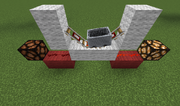
A vertical minecart clock (outputs out the sides)
Rail Clock C
Rail Clock B
Rail Clock A
Minecart clocks are simple, easy to build and modify, but are somewhat unreliable. A minecart clock is made by creating a small track rails with one or more powered and detector rails, arranged so that a minecart can run forever either around the track (A), or back and forth from end to end (B, C). (These need not be sloped—properly placed powered rails will let a minecart "bounce" off solid blocks — but the player get some extra time as the cart slows down.) The redstone torch can also be placed in the center of the rails, making it more compact. A larger vertical track (design C) is claimed to produce an exceptionally stable clock. Note that the minecart never quite hits the top of the track.
When running an empty minecart on the loop or back-and-forth, the cart generates redstone signals as it passes over the detector rail(s). Minecart clocks can be extended or shortened easily by adding and removing track, to adjust the delay between signals. On the flip side, they are easily disrupted by wandering players or mobs, and a long clock can take a fair bit of space. Also, the exact period is generally not apparent from the design. The need for gold in the booster rails can also be a problem for some players.
長時間クロック回路
Creating very long repeater loops can be very expensive. However, there are several sorts of clocks that are naturally quite long, or can easily be made so, and some are described above:
- Devices can send item entities through the world: Items flowing on a stream, falling through cobwebs, or just waiting to despawn (that's a 5 minute timer provided by the game). Droppers or dispensers, and hoppers with comparators, can be quite useful here.
- Additional stages added to the multiplicative hopper-dropper clock will each multiply the previous clock period by up to 1,152, quickly increasing the clock period beyond any reasonable use.
- A simple despawn clock is shown above. These do have a couple of liabilities:
- If the pressure plates are not fully enclosed, the trigger item may fall to one side, stopping the clock.
- The droppers will eventually run out of items. A droppers full of (e.g.) seeds will serve for 48 hours, that is 2 days of real time. If this is insufficient, hoppers and chests can be added to refill the dropper (12 days per chest's worth). Alternately, a pair of chickens can provide enough eggs to keep the clock going indefinitely. A small full-auto melon or pumpkin farm can also serve to fill the hoppers.
- Boats and minecarts can be used with pressure plates or tripwires.
- Pseudoclocks can even be based on plant growth. For these, timing will not be exact, but they can still be useful for getting occasional signals over long periods.
- "Factorial stacking" of clocks: Precise clocks (that is, repeater or repeater-torch loops) with different periods may be connected to an AND gate in order to generate larger periods with much less expense. One way to make a 60-second (600 ticks) would be to use 150 repeaters set on 4-ticks of delay, or players could connect two clocks with the periods of 24 and 25 ticks (that's 13 repeaters) to an AND gate. Note that if the input clocks' on state is longer than 1 tick, they will need to filter them with an Edge Detector or Long Pulse Detector, to prevent overlapping on imperfect syncs. The disadvantages here are:
- The circuitry can be fairly finicky, and players may need a circuit just to start all the clocks simultaneously.
- The lengths of the sub-clocks need to be chosen to avoid common factors in their periods. This list of the first few prime numbers will be useful: 2, 3, 5, 7, 11, 13, 17, 19, 23, 29, 31, 37, 41, 43, 47, 53, 59, 61, 67, 71, 73, 79, 83, 89, 97, 101, 103. Any one of the clocks can be a integer power of a different prime, and they will not share factors or they will occasionally "beat" together, causing an extra or missed pulse.
- A cycle of 1 Minecraft day (24000 game ticks, but 12000 redstone ticks) can be produced by stacking clocks of periods 125, 32, and 3. A multiplier (as described below) may be helpful for the longest of these.
- Then there's the obvious: the daylight detector acts as a clock with a period of one in-game day. The duty cycle can be adjusted by using comparators at different threshold values. Keep in mind that weather may interfere with this, and of course the phase is fixed. The daylight sensor does offer a unique feature: Since it responds to the actual progress of the game day, it will not lose time if its chunk is unloaded. Naturally if its chunk is not loaded, it can't actually activate any circuitry, but when a player comes by later, the clock will still be in sync with the daily cycle. By comparison, suppose that (say) an MHDC with TFFs extending it to 20 minutes is started at dawn, but the chunk is then unloaded. When the player comes back to reload the chunk (say, at dusk), the clock will continue counting its 20 minutes from wherever it left off.
There are also a couple of extension techniques that apply to any clock whatsoever, including irregular pseudoclocks:
- A T flip-flop can be used to double the period of any clock. This will also convert the pulse to have the same length ON and OFF, if it didn't before. (Pseudoclocks won't be completely regularized, but they will be smoothed out.)
- Latched repeaters allow production of a general clock multiplier, detailed below. This can be used to multiply the period of any clock, and they can be used in series.
Clock multiplier
Latching Clock multiplier
This nearly-flat circuit (also known as a ring counter) takes a clock input of period P and any pulse length, and outputs as a clock of period N×P, where N is the number of latches used; the output is on for a pulse length of P, and off for the remaining (N-1)×P. N is limited to 12 or so by redstone signal attenuation; however, the design can simply be repeated to multiply the period again, e.g. a 21-multiplier can be made by chaining a 7-multiplier and a 3-multiplier. This can be continued indefinitely, and unlike factorial stacking there is no restriction on the multipliers.
The build is somewhat tricky: The multiplier loop is in fact a torchless repeater-loop clock. This needs to be started separately, before the latches are engaged. The easiest way to start it is probably to add a temporary "startup circuit" starting 4 blocks from the dust part of the loop: Place a power source, then dust and a block for it to power. Finally place a redstone torch on the block, positioned to power the redstone loop. The torch will flash on for one tick before "realizing" it's powered, and this will start the loop as a clock, which will cycle until the latches are powered. This startup rig can then be removed.
The latches are driven by an edge detector which takes a rising edge and produces an OFF pulse; the pulse length must match the delays of the latched repeaters, so that the multiplier's pulse advances one repeater per edge. The delay/pulse length must also be no longer than the input clock, so it's probably best to keep them both at 1. Note that the delays of the latched repeaters are not actually part of the output period; the latches only count off input edges. The circuit's output is ON while the last repeater is lit and lighting the dust loop.
This circuit need not be fed with a regular clock. With any varying input, it will count N rising edges and output HIGH between the (N-1)th and Nth rising edge.
Variations:
- A T flip-flop can be used to "normalize" the pulse to half on/half-off, while doubling the output period. Design L5 from that page is suitable and compact.
- By separating the latched repeaters with redstone dust (to read their signals individually), this circuit could be generalized into a "state cycler", which can activate a series of other circuits or devices in order, as triggered by input pulses.
- The return line can be run underneath the clock, making the build higher but narrower, or the entire repeater-latch loop can be extended to run backwards on a lower level, similar to Torch-Repeater Clock design E. If used as a state cycler, this will also make the dust between the steps more accessible.
Efficiency: An efficient approach to making very long period clocks is to start with a repeater loop of 9 to 16 repeaters (up to 64 ticks), then add multiplier banks with N of 7, 5, and 3 (bigger is more efficient). Doublings should be done with T flipflops, as 2 of those are cheaper and perhaps shorter than a 4-multiplier. A couple of notes:
- Using two 7-multipliers (×49) is slightly more expensive, but shorter, than getting ×50 with 5×5×2, or getting ×48 with 3×4×4 or 6×8;.
- An 8-multiplier is slightly more expensive, but shorter, than separate 2- and 4-multipliers. However, two of them are both longer and more expensive than three 4-multipliers.
Earliest Known Publication: October 22, 2012[8]
Redstone Repeaters with Feedback
By using a ring of redstone repeaters tapped at specific intervals and an OR gate set in a feedback loop extremely long durations can be created. Durations of minutes, hours, even days can be created using a minimal amount of parts.
Clock cycle time = 0.4 × (2n - 1) seconds.
Hence each time the player add a single redstone repeater, they can effectively double the cycle time. The same circuit can be used to create long duration clocks and delays of any duration in 0.4s increments.
Super Delay on YouTube [1]
Copy of working minecraft save game [2]
Below is an example of a free running 10 element clock which takes 409.2 seconds (6.82 minutes) to cycle. It will output from the XOR Gate a unique stream of 0's and 1's that repeats every 409.2 seconds.
To turn it into a clock all we need to do is add a 10-Input Decoder that looks for one of those unique sequences. A NAND gate will go low when all redstone repeaters are outputting high.
By adding a RS flip-flop, we can reset our clock.
Here is a version where the decoder resets the clock at the 3 minute mark.
In electronics this device is commonly known as a "Linear Feedback Shift Register" (LFSR), players can make them count up, count down, create psudo-random binary sequences for testing logic circuits. In TCP/IP a 32 bit 'Linear Feedback Shift Register' is used to perform data integrity checks ie CRC-32. LFSR's also create the codes for CDMA phones and GPS (Global Positioning System).
Note that the XOR gate takes it inputs (Taps) from redstone repeater 7 and 10. For simplicity sake, these have been listed 2 tap LFSR sequences. In Minecraft, one could make a 1-many delay line structure to create more complicated clocks.
オブザーバーのクロック回路
The player will need 2 observers, a sticky piston, a lever, and some redstone dust (optional). It should look like this:
One observer with redstone can also be used. Wrap the redstone from the observing point over the top and around one side of the observer to the input. Break and replace the redstone being observed. Add a lever for on and off.
Another method is to make an observer with a half circle of redstone to make a more simple and resource-friendly clock.
A very compact method is just to place two observers with the observing end facing towards each other. They will constantly update each other, creating a 1-tick clock. This can be extended to more observers for slower clocks.
A piston can then move the observer to toggle it.
Another method is to place an observer with the observing end facing a redstone torch on the side of a block. Power the redstone torch from the observer's output. The observer powers the torch and then is updated by the torch changing state. This can be powered to keep the system constantly on by powering dust placed next to the torch, or powered to keep the system constantly off by powering the redstone connected to the observer's output.
交互クロック回路
Alternates between two different signal strengths every other tick.
Can be used to compact circuits that require lockstep timing.
脚注
- ↑ "ZirumsHeroTWR" (June 30, 2011). "Cobblestone Factory" (Video). YouTube.
- ↑ "plzent3r" (February 9, 2013) "Easy and Fast Clock using Comparators - Minecraft"
- ↑ "Pertsa2000" (February 2, 2014 — "Minecraft: Fully Adjustable Hopper Clock (command block)"
- ↑ a b "Ethoslab" (January 19, 2013) — "Minecraft - Tutorial: Hopper Timer"
- ↑ "TitiSurMinecraft" (March 18, 2013) "Minecraft Tutorial - Silent Hopper Timer"
- ↑ "SethBling" (January 22, 2013) — https://youtube.com/watch?v=ThsaI0iOZGg "7.5 Minute Hopper Timer -- Minecraft Tutorial
- ↑ "SapioStevey" (Apr 24, 2018). "Minecraft Redstone - Dropper-Dropper clock" (Video). YouTube.
- ↑ "ftheriachab" (October 22, 2012) — "Redstone Timer Multiplier"