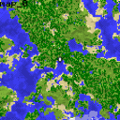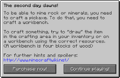細 (ボットによる: 「pl:PC Gamer Minecraft Demo」を追加) |
The Non Useful (トーク | 投稿記録) 編集の要約なし |
||
| (10人の利用者による、間の12版が非表示) | |||
| 1行目: | 1行目: | ||
| + | {{for|the current demo|Demo mode}} |
||
| − | {{要翻訳}} |
||
| + | {{Version nav |
||
| − | [[ファイル:Minecraft-demo-disc.png|right|thumb|200px|The demo disc packaged with issue 214 of ''PC Gamer''.]] |
||
| + | |title=Minecraft Demo (PC Gamer) |
||
| ⚫ | |||
| + | |edition=Java |
||
| − | The '''PC Gamer Minecraft Demo''' is a [[wikipedia:Game demo|demo]] version of ''[[Minecraft]]'' [[Version history/Beta#1.3|Beta 1.3]], that was bundled with issue 214 of [[wikipedia:PC Gamer|PC Gamer]] magazine. It provides 100 minutes (equal to five [[Day-night cycle|days]] in-game) of gameplay, after which it will tell the player to buy the game in order to continue playing on the current map. |
||
| + | |image=1 Demo Title Screen.png |
||
| + | |image2=Demo (PC Gamer).png |
||
| + | |date=2011年6月 |
||
| + | |clientdl=[http://dl.pcgamer.com/minecraft_pcgdemo.exe Installer] |
||
| + | |no_protocol=y |no_data=y |
||
| + | }} |
||
| + | [[ファイル:Minecraft-demo-disc.png|サムネイル|200px|PC Gamer 214号に付録されたデモ・ディスク]] |
||
| ⚫ | |||
| + | PC Gamer Demoは、パソコンゲームを専門とする月刊雑誌''[[wikipedia:en:PC Gamer|PC Gamer]]''のアメリカ版214号(2011年6月発行)に付録された''[[Java Edition]]'' [[Beta 1.3]]のデモ版である。これは100分間<ref>ゲーム内での5日間に相当</ref>のプレイ時間を与え、制限時間経過後にプレイ画面でプレイを続けるために本ゲームを購入するようプレイヤーを促す画面が出る。 |
||
| + | このデモは、デモ用のワールドでしか遊べないという点を除けば全ての機能を利用できる。デモ用のワールドの[[シード値]]は108181935だが、新規プレイヤーを手引きするため若干の変更が加えられている。また、このワールドでプレイヤーはx:166.5 y:65.6 z:-56.5に[[スポーン]]する。 |
||
| − | The demo gives access to all the features found in the full version of the game but limits the player to the demo world. The demo world, which uses the [[Seed (level generation)|seed]] '''108181935''', has been altered slightly to help guide newcomers to ''Minecraft''. The demo [[spawn]]s the player at: x: 166.5 y: 65.6 z: -56.5. |
||
| − | + | プレーヤーのセーブデータは、標準のディレクトリ<ref>Windowsなら "%appdata%\.minecraft\saves"</ref>に保存され、フルバージョンと完全に互換するため購入後に再び開いて遊ぶことが可能。詳細の閲覧やデモデータのダウンロードは[http://www.pcgamer.com/2011/04/19/download-the-minecraft-demo/ こちら]へ。 |
|
| + | このデモには、牛の体にPC Gamerのロゴを表示する専用スキンが含まれている。 |
||
| − | The demo contains an exclusive [[cow]] skin branded with the ''PC Gamer'' logo. |
||
== バグ == |
== バグ == |
||
| + | このデモが新しいランチャーに補完されている場合、以下のバグは一部再現されない |
||
| − | * If you are at or above layer 89 after the demo expires, you can still interact with the world at or above layer 89. |
||
| + | |||
| − | * If your window is at its smaller size while you are playing the demo and you enlarge the window all of the blocks will become transparent revealing underground caverns. |
||
| + | *時間切れのとき y=89 以上の座標にいる場合、プレイヤーはワールドに干渉し続けられる |
||
| − | * If you open two windows of the demo, one of them playing the world, but paused, and the other one, on the home menu, reset the demo world and then click back to game on the other window, and an error message will occur, and if you play the demo, the time will be reset, but not the world, and your inventory items are lost, but not the items in chests. |
||
| + | |||
| + | *ゲームウィンドウ起動時にウィンドウが最小であったとき、ウインドウを拡大することでマウスやキーボードをゲーム場で操作するまですべてのブロックが透明になり、地下の洞窟などが丸見えになる。 |
||
| + | |||
| + | *デモを2つのウィンドウで開き、そのうちの1つがワールドに入った状態で一時停止している状態で、もう1つでホームメニューからデモのワールドをリセットして戻るとエラーメッセージが表示される。これにより、デモをプレイしたとき時間がリセットされ、インベントリのアイテムは消える。エンティティの中のアイテムは無くならない。 |
||
== トリビア == |
== トリビア == |
||
| + | *購入したバージョンのMinecraftにはデモからのコードがあり、これはMinecraft [[1.3-pre]]までは使用されていなかった。 |
||
| − | * Purchased versions of ''Minecraft'' have code from the demo, which wasn't used until Minecraft 1.3. |
||
| + | |||
| − | * PC Gamer changed the following to the world: 53 red [[wool]], 90 [[Snow (cover)|snow]] blocks, 112 black wool, 3 [[chests]], a [[sign]], 22 [[gunpowder]], a nearly broken iron [[pickaxe]], a nearly broken iron [[axe]], a nearly broken [[flint and steel]], 4 [[coal]], 5 [[bread]], 4 [[string]], 12 [[torch]]es, 2 [[sticks]], and 3 [[compass]]es. |
||
| + | *PC Gamerがデモワールドで人為的に配置したアイテムは、[[羊毛|赤い羊毛]]53個、[[羊毛|黒い羊毛]]112個、[[雪ブロック]]90個、[[チェスト]]3個、[[看板]]1個、[[火薬]]22個、壊れかけの[[ツルハシ|鉄のツルハシ]]1個、壊れかけの[[斧|鉄の斧]]1個、壊れかけの[[火打石と打ち金]]1個、[[石炭]]4個、[[パン]]5個、[[糸]]4本、[[松明]]12本、[[棒]]2本、[[コンパス]]3個。 |
||
| − | * The demo has files for functions added in later updates, such as the sound effects for [[wolf|wolves]], [[weather]] and [[piston]]s. However, they are not used. |
||
| + | |||
| − | * If you dig directly underneath the [[sign]] telling you how to open the [[chest]], you can find a [[chest]] that contains 22 [[gunpowder]]. |
||
| + | *オオカミ・天気・ピストンなどの効果音と言った、後のアップデートで追加される機能のためのファイルも含まれていたが、それらは使用されていない。 |
||
| − | * If you go to sleep in a [[bed]] and skip the night, it will remove that time from your clock, decreasing your play time. |
||
| + | |||
| − | * If you have a [[bucket]] with you after the demo expires, you can use that bucket to milk a [[cow]] despite not being able to interact with anything else. |
||
| + | *チェストの開け方を示した看板の真下を掘ることで、火薬22個が入ったチェストを見つけることができる。 |
||
| − | * You can also interact with [[boat]]s after the demo expires. |
||
| + | |||
| − | * If you look hard enough, way out from the [[spawn]] point, in a [[desert]], there is a [[chest]] with a [[saddle]] and other necessities. The chest is blocking a small spring from flowing all the way. |
||
| + | *ベッドを使って夜をスキップするとその分の時間が残りの制限時間から消費される。 |
||
| − | * If a player goes left when they reach the ''PC Gamer'' sign, they will find a skeleton [[dungeon]]. |
||
| + | |||
| − | * While mining, if you press "e" then keep mining you will keep mining but your pickaxe will not move until you stop mining. |
||
| + | *デモの有効期限が切れた後にバケツを持っていれば、他のものとやりとりできなくても、そのバケツを使って牛を搾乳することができる。 |
||
| − | * The "PC Gamer" logo can be mined. It is composed of snow blocks, red wool and black wool. |
||
| + | |||
| − | * If you dig straight down at the spawn point, at [[bedrock]] level, there is 1 [[diamond]]. |
||
| + | *デモの有効期限が切れた後、ボートに乗ることもできる。 |
||
| + | |||
| + | *PC Gamerの大ロゴまで移動し左へ進むと、スケルトン[[ダンジョン]]がある。 |
||
| + | |||
| + | *採掘中に {{key|E}}を押して採掘すると採掘を続けるが、ツルハシは採掘を止めるまで動かない。 |
||
| + | |||
| + | *「''PC Gamer''」の大ロゴは赤い羊毛、黒い羊毛、雪ブロックで構成されており、解体することも可能。 |
||
| + | |||
| + | *スポーン地点から[[岩盤]]まで直下掘りすると[[ダイヤモンド]]が1つある。 |
||
| + | |||
| + | *ファイルを弄って制限時間無制限にすることもできる。 |
||
| + | |||
| + | *新規プレイヤーがその情報量に混乱しないよう、[[デバッグ画面]]は表示されない。 |
||
| + | |||
| + | *2つめのヒントメッセージには、古い[[Minecraft wiki]]への[http://www.minecraftwiki.net. リンク]がある。 |
||
| − | == |
+ | == ギャラリー == |
<gallery> |
<gallery> |
||
ファイル:1 Demo Title Screen.png|タイトルスクリーン |
ファイル:1 Demo Title Screen.png|タイトルスクリーン |
||
| 40行目: | 68行目: | ||
ファイル:2 Message1.png|デモワールドを始めた時に出る操作方法の画面 |
ファイル:2 Message1.png|デモワールドを始めた時に出る操作方法の画面 |
||
ファイル:5 Message2.png|基本的なプレイ方法についての画面 |
ファイル:5 Message2.png|基本的なプレイ方法についての画面 |
||
| − | ファイル:6 Message3.png| |
+ | ファイル:6 Message3.png|フルバージョンとデモバージョンでのワールドの扱いについての説明画面 |
| − | ファイル:7 Message4.png| |
+ | ファイル:7 Message4.png|制限時間が尽きた時に起こる内容の説明画面 |
| − | ファイル:8 Message5.png| |
+ | ファイル:8 Message5.png|フルバージョンについての説明画面 |
| − | ファイル:9a Message6.png| |
+ | ファイル:9a Message6.png|ゲームを買って、あなたの想像を見せて欲しい |
| − | ファイル:9b Message6.png| |
+ | ファイル:9b Message6.png|ゲームを買って、あなたの想像を見せて欲しい |
| − | ファイル:9c Message6.png| |
+ | ファイル:9c Message6.png|ゲームを買って、あなたの想像を見せて欲しい |
| − | ファイル:9d Message6.png| |
+ | ファイル:9d Message6.png|ゲームを買って、あなたの想像を見せて欲しい |
| − | ファイル:9e Message6.png| |
+ | ファイル:9e Message6.png|ゲームを買って、あなたの想像を見せて欲しい |
| − | ファイル:9f Message6.png| |
+ | ファイル:9f Message6.png|ゲームを買って、あなたの想像を見せて欲しい |
| − | ファイル:9g Message6.png| |
+ | ファイル:9g Message6.png|ゲームを買って、あなたの想像を見せて欲しい |
| − | ファイル:9h Message6.png| |
+ | ファイル:9h Message6.png|ゲームを買って、あなたの想像を見せて欲しい |
| − | ファイル:9i Message6.png| |
+ | ファイル:9i Message6.png|ゲームを買って、あなたの想像を見せて欲しい |
ファイル:Demo Error.png|デモの期限が終了し、ワールドに干渉できないことを示す[[チャット]]テキスト |
ファイル:Demo Error.png|デモの期限が終了し、ワールドに干渉できないことを示す[[チャット]]テキスト |
||
</gallery> |
</gallery> |
||
| − | == |
+ | == 関連項目 == |
* [[Classic]] |
* [[Classic]] |
||
* [[Minecraft 4k]] |
* [[Minecraft 4k]] |
||
| 63行目: | 91行目: | ||
[[de:PC Gamer Minecraft Demo]] |
[[de:PC Gamer Minecraft Demo]] |
||
| − | [[en:PC Gamer |
+ | [[en:PC Gamer demo]] |
[[es:Demo de PC Gamer]] |
[[es:Demo de PC Gamer]] |
||
[[fr:Démo Minecraft PC Gamer]] |
[[fr:Démo Minecraft PC Gamer]] |
||
| − | [[nl:PC Gamer |
+ | [[nl:PC Gamer Demo]] |
[[pl:PC Gamer Minecraft Demo]] |
[[pl:PC Gamer Minecraft Demo]] |
||
| − | [[ |
+ | [[pt:PC Gamer Demo]] |
| − | [[ |
+ | [[ru:PC Gamer Demo]] |
| + | [[uk:PC Gamer Minecraft Demo]] |
||
| + | [[zh:PC Gamer演示版]] |
||
2020年10月8日 (木) 08:17時点における版
the current demoについては「Demo mode」をご覧ください。

PC Gamer 214号に付録されたデモ・ディスク
この記事では、古いデモゲームについて説明しています。現在のデモについては「デモモード」をご覧ください。
PC Gamer Demoは、パソコンゲームを専門とする月刊雑誌PC Gamerのアメリカ版214号(2011年6月発行)に付録されたJava Edition Beta 1.3のデモ版である。これは100分間[1]のプレイ時間を与え、制限時間経過後にプレイ画面でプレイを続けるために本ゲームを購入するようプレイヤーを促す画面が出る。
このデモは、デモ用のワールドでしか遊べないという点を除けば全ての機能を利用できる。デモ用のワールドのシード値は108181935だが、新規プレイヤーを手引きするため若干の変更が加えられている。また、このワールドでプレイヤーはx:166.5 y:65.6 z:-56.5にスポーンする。
プレーヤーのセーブデータは、標準のディレクトリ[2]に保存され、フルバージョンと完全に互換するため購入後に再び開いて遊ぶことが可能。詳細の閲覧やデモデータのダウンロードはこちらへ。
このデモには、牛の体にPC Gamerのロゴを表示する専用スキンが含まれている。
バグ
このデモが新しいランチャーに補完されている場合、以下のバグは一部再現されない
- 時間切れのとき y=89 以上の座標にいる場合、プレイヤーはワールドに干渉し続けられる
- ゲームウィンドウ起動時にウィンドウが最小であったとき、ウインドウを拡大することでマウスやキーボードをゲーム場で操作するまですべてのブロックが透明になり、地下の洞窟などが丸見えになる。
- デモを2つのウィンドウで開き、そのうちの1つがワールドに入った状態で一時停止している状態で、もう1つでホームメニューからデモのワールドをリセットして戻るとエラーメッセージが表示される。これにより、デモをプレイしたとき時間がリセットされ、インベントリのアイテムは消える。エンティティの中のアイテムは無くならない。
トリビア
- 購入したバージョンのMinecraftにはデモからのコードがあり、これはMinecraft 1.3-preまでは使用されていなかった。
- PC Gamerがデモワールドで人為的に配置したアイテムは、赤い羊毛53個、黒い羊毛112個、雪ブロック90個、チェスト3個、看板1個、火薬22個、壊れかけの鉄のツルハシ1個、壊れかけの鉄の斧1個、壊れかけの火打石と打ち金1個、石炭4個、パン5個、糸4本、松明12本、棒2本、コンパス3個。
- オオカミ・天気・ピストンなどの効果音と言った、後のアップデートで追加される機能のためのファイルも含まれていたが、それらは使用されていない。
- チェストの開け方を示した看板の真下を掘ることで、火薬22個が入ったチェストを見つけることができる。
- ベッドを使って夜をスキップするとその分の時間が残りの制限時間から消費される。
- デモの有効期限が切れた後にバケツを持っていれば、他のものとやりとりできなくても、そのバケツを使って牛を搾乳することができる。
- デモの有効期限が切れた後、ボートに乗ることもできる。
- PC Gamerの大ロゴまで移動し左へ進むと、スケルトンダンジョンがある。
- 採掘中に Eを押して採掘すると採掘を続けるが、ツルハシは採掘を止めるまで動かない。
- 「PC Gamer」の大ロゴは赤い羊毛、黒い羊毛、雪ブロックで構成されており、解体することも可能。
- ファイルを弄って制限時間無制限にすることもできる。
- 新規プレイヤーがその情報量に混乱しないよう、デバッグ画面は表示されない。
- 2つめのヒントメッセージには、古いMinecraft wikiへのリンクがある。
ギャラリー
関連項目
| ヘルプ | |||||||||||||||||
|---|---|---|---|---|---|---|---|---|---|---|---|---|---|---|---|---|---|
| メニュー画面 |
| ||||||||||||||||
| 開発元 | |||||||||||||||||
| ゲームのカスタマイズ | |||||||||||||||||
| エディション |
| ||||||||||||||||
| ゲーム |
| ||||||||||||||||
| 映画 |
| ||||||||||||||||
| 書籍 |
| ||||||||||||||||
| その他メディア |
| ||||||||||||||||
| イベント |
| ||||||||||||||||
| 公式商品 |
| ||||||||||||||||
| その他 | |||||||||||||||||