レッドストーンの構成要素 (Redstone components) は、レッドストーン構造体を構成するブロックである。レッドストーンの構成要素には動力部品(レッドストーントーチ、ボタン、感圧板など)や伝達部品(レッドストーンダスト、レッドストーンリピーターなど)、機械部品(ピストン、ドア、レッドストーンランプなど)がある。
この記事ではレッドストーンの基礎知識を必要としている。レッドストーンの基礎についてはレッドストーンの基礎を参照されたし。 また、この記事で取り上げるのは各レッドストーン構成要素とその役割のみとする。構成要素の詳細は各ブロックの記事を参照されたし。
動力部品
動力部品はレッドストーン動力を発し、回路に供給する。動力は恒久的あるいはMobやプレイヤーの動きに応じて発される。
レッドストーンブロック
レッドストーンブロックは常に動力を発する。ピストンで動かすことができる。
- Activation
- 常にONである。
- Effect

レッドストーンブロックはレッドストーンリピーターやダストに動力を供給し、トーチをOFFにする。更に、機械を作動させる(左)。しかし、隣接するブロックを動力源化しない(右)。
- レッドストーンブロックは上下を含む、隣接ブロックに動力を供給する。また、隣接するレッドストーンリピーターやレッドストーンコンパレーターが外を向いていれば(右図の左側のような状態)それにも動力を伝える。
- レッドストーンブロックは隣接する不透過ブロックは動力源化しない。
ボタン
ボタンを押すと、短い信号を送る。ボタンには木と石の2つの種類がある。
- 設置
- Placement
- ボタンは不透過ブロックのどの面にも設置可能だ。設置されたブロックが破壊されればボタンもアイテムとしてドロップする。
- Activation
- ボタンは右クリックすることで作動させることができる。石のボタンは10ティック(1秒)、木のボタンは15ティック(1.5秒)の間オンになる。また、木のボタンは矢が刺さった場合でも反応する。この場合、1分後、矢が消えるかプレイヤーが拾うまでボタンは作動し続ける。
- Effect
- 作動している間、ボタンとボタンが設置されているブロック、更に上下を含む隣接するブロックにレベル15の動力を伝える。更に、隣接するレッドストーンコンパレーターやリピーターが外を向いていれば、それにも動力を伝える。また、上下を含む隣接する機械部品を作動させる。
日照センサー
日照センサーはMinecraftの昼の"時間"を検出することができる。
- Activation
- 日照センサーはその上に空が見えていれば、太陽が昇っている間動力を発し続ける。また、右クリックすることで反転し、月が昇っている間動力を発するようになる。
- Effect
作動している間は、上下を含む隣接するレッドストーンダストに動力を供給する。また、レッドストーンリピーターやコンパレーターが外を向いていればそれにも動力を伝える。動力レベルは日光や月光のレベルに応じて変化する。また、上下を含む隣接する機械部品を作動させる。
日照センサーは隣接する不透過ブロックを動力源化しない。
ディテクターレール
Detector rail as power component
ディテクターレールはトロッコの通過を検出する。
- Placement
- ディテクターレールは不透過ブロックや上付きのハーフブロックや階段の上面に設置することができる。設置されたブロックが取り除かれるとレールもアイテムとしてドロップする。
- ディテクターレールを設置すると隣接するレールやパワードレール、他のディテクターレールと接続する。また、1ブロック上のレールとも接続する。反対側に2つの隣接するレールがない場合、または3つ以上の隣接するレールがある場合、ディテクターレールは東西方向に接続する。隣接するブロックがなければ南北方向になる。1ブロック上のレールにはそれに合わせて傾斜する(2つ以上ある場合、優先順位は西、東、南、北)。様々なレールを組み合わせることで他の構成を作ることができる。
- Activation
ディテクターレールの上にトロッコが通過したとき、ONになる。トロッコが通り過ぎれば再びOFFになる。
- Effect
作動している間、レールと設置されているブロックを動力源化し、上下を含む隣接するレッドストーンダストやレッドストーンコンパレーターやリピーターが外を向いていればそれにも動力を伝える。また、上下を含む隣接する機械部品を作動させる。
レバー
Lever as power component (buttons have similar behavior while activated)
レバーはオンオフの切替えができ、その状態を保つことができる。
- Placement
- レバーは不透過ブロックのすべての面と上付きのハーフブロックや階段の上面に設置可能だ。設置されたブロックが取り除かれるとレバーもアイテムとしてドロップする。
- Activation
- レバーを右クリックするとオンオフ切替えることができる。
- Effect
- 作動すると、レバーと設置されたブロックを動力源化し、上下を含む隣接するレッドストーンダストや機械部品に動力を供給する。また、隣接するコンパレーターやリピーターがレバーから外を向いていればそれにも動力を伝える。
Observer
An observer can be used to detect block changes.
- Placement
- An observer can be placed anywhere and can face in any direction, including up or down. When placed, the observer's side which detects block changes (it's "face") will be facing away from the player and the side which produces a pulse will be facing the player.
- Activation
- An observer turns ON when the block in front of it's "face" changes state (for example, a block being placed or mined, water changing to ice, a repeater having its delay changed by a player, etc.). The observer stays ON for 2 redstone ticks (4 game ticks, or 0.2 seconds barring lag) and then turns OFF automatically.
- An observer also turns ON for 2 ticks when initially placed, or after it is moved by a piston.
- Effect
- When activated, an observer produces a 2-tick pulse from the side opposite its "face".
感圧板
Pressure plate as power component
感圧板はMobやアイテム、その他のエンティティを検出する。感圧板には木と石の2つの種類がある。
- Placement
- 感圧板は不透過ブロックの上面とフェンス、ハーフブロックや階段の上面に設置することができる。設置されたブロックが取り除かれると感圧板もアイテムとしてドロップする。
- Activation
- Effect
- 作動すると感圧板と設置されているブロックを動力源化し、隣接するレッドストーンダストや機械部品を作動させる。また、隣接するレッドストーンコンパレーターやリピーターが外を向いていればそれにも動力を伝える。
- Considerations
- 感圧板は固体ブロックではない。このため、フェンスのように当たり判定の小さいブロックの上に設置しているとエンティティがそこを通り抜けるだけで作動する。これにより、フェンスの上の感圧板はエンティティを遮ることなく、回路をよりコンパクトにすることができる。
レッドストーントーチ
Redstone torch as power component
レッドストーントーチは横と上のレッドストーン回路に反対の信号を送る。
- Placement
- レッドストーントーチは不透過ブロックの下面以外の面と、丸石の壁、フェンス、ガラス、ネザーレンガフェンス、上付きのハーフブロックや階段の上面に設置可能である。設置されているブロックが取り除かれるとトーチもアイテムとしてドロップする。
- Activation
レッドストーントーチは他の動力源から動力を受けるとOFFになる。逆に、動力を受けていなければONの信号を発する。
- Effect
- レッドストーントーチは刺している方向以外の方向に動力を供給する。直立している場合、レッドストーントーチは隣接するレッドストーンダストや不透過ブロックや機械部品、更に上の不透過ブロックや機械部品に動力を供給する。ブロックの横に刺している場合は更に下のレッドストーンダストに動力を供給する。隣接するコンパレーターやリピーターがトーチから外に向かう向きであればそれにも動力を伝える。
- レッドストーントーチは設置されているブロックは動力源化せず、機械部品を作動させない。それ以外の方向なら隣接しているブロックを動力源化し、機械部品を作動させる。
- Considerations
- あまりに短い間隔(2ティック以下)でON/OFFが切り換えられるとトーチは"焼き切れる"。一度焼き切れるとレッドストーンの更新が起こるまで点灯しない。
- これが発生する原因の一つとして、トーチでオフにした信号を再びオンにするなどの回路の短絡がある。例えば、ブロックの上にレッドストーンダストを置き、そのブロックの横にトーチを置く。そしてその上にまた別のブロックを置くと、トーチにより動力源化し、それが前述のダストに伝わる。ダストがオンになるとトーチがオフに変わり、その上のブロックとダストがオフになる。これがループし続けることにより、トーチの焼き切りが起こってしまうのだ。もし、トーチの上にブロックがあるとき、トーチの刺さっているブロックにレッドストーンダストがあるか確認するべきだ。そうでないと焼き切りが発生してしまうだろう。
トラップチェスト
トラップチェストはプレイヤーが開いているときに動力を送る。
- Effect
- 作動すると、トラップチェストと真下のブロックが動力源化し、そこにある機械部品を作動させる。また、隣接するコンパレーターやリピーターがチェストから外に向かう方向であればそれにも動力を伝える。トラップチェストの動力は同時に開けている人数に応じて変化する(最大15)。
トリップワイヤーフック
Tripwire hook as power component – The tripwire hooks and the blocks they are attached to provide power, but the tripwire does not.
トリップワイヤーフックはMobやその他のエンティティを広い範囲で検出する。
- Placement
- トリップワイヤーフックは不透過ブロックの側面に設置できる。設置されたブロックが取り除かれるとトリップワイヤーフックもアイテムとしてドロップする。
- トリップワイヤーフックは単独では機能しない。機能するためには対面する2つのトリップワイヤーフック間にトリップ線となる糸をまっすぐに張ることで入力装置(トリップワイヤー回路)となる。
- 糸を右クリックするとトリップワイヤーとしてブロックに設置される。トリップワイヤーは不透過ブロックやレッドストーンブロック、ホッパー、上付きのハーフブロックや階段の上面にある場合、「地面」にあるとみなされる。それ以外のブロックの上なら「空中」にあるとみなされる。トリップワイヤーの当たり判定はそれぞれ1/8ブロック、1/2ブロックしかない。
- トリップワイヤーが設置されたブロックが取り除かれるとトリップワイヤーフックは糸としてドロップする。
- A tripwire circuit is properly placed when the tripwire hooks are fully extended and the tripwire line runs continuously between the tripwire hooks. Tripwire lines from separate tripwire circuits can be placed next to each other (in parallel), above each other, and can even intersect each other.
- Activation
- Mobやアイテムなどのエンティティがトリップワイヤーを踏むとONになり、エンティティがトリップワイヤーを離れるとOFFになる。また、ハサミを用いないで破壊しても5ティック(1/2秒)の間作動する。しかしトリップワイヤーフックや取り付けられているブロックを破壊すれば作動しない。
- Effect
- 作動すると、トリップワイヤーフックと取り付けられているブロックを動力源化し、機械部品を作動させる。。また、レッドストーンコンパレーターやリピーターが外を向いていればそれにも動力を伝える。
- トリップワイヤー自体は動力を発しない。
重量感圧板
重量感圧板はその上のエンティティの量を検出する。重量感圧板には金(軽)と鉄(重)の2種類がある
- Placement
- 重量感圧板は不透過ブロックの上面やフェンス、上付きのハーフブロックや階段の上面に設置することができる。設置されたブロックが取り除かれると重量感圧板もアイテムとしてドロップする。
- Activation
- 重量感圧板は1つ以上のエンティティが乗っている間ONになる。
- Effect
- 作動すると、重量感圧板自身と設置されているブロックが動力源化し、機械部品を作動させる。また、レッドストーンコンパレーターやリピーターが外を向いていればそれにも動力を伝える。動力レベルは上に乗っているエンティティの量によって変化する。
伝達部品
伝達部品は他の部品から受け取った信号を別の部品に伝える。これらはそれ自身や回路に複雑な効果を及ぼすことができる。
レッドストーンコンパレーター
| 出力 | Containers and Slots | |||||||
|---|---|---|---|---|---|---|---|---|
|
|
||||||||
| 4 | 27 | 54 | 9 | 3 | 5 | — | ||
| 0 | 0 | 0 | 0 | 0 | 0 | 0 | — | |
| 1 | 1i | 1i | 1i | 1i | 1i | 1i | "13" | |
| 2 | 19i | 1s 60i |
3s 55i |
42i | 14i | 23i | "cat" | |
| 3 | 37i | 3s 55i |
7s 46i |
1s 19i |
28i | 46i | "blocks" | |
| 4 | 55i | 5s 51i |
11s 37i |
1s 60i |
42i | 1s 5i |
"chirp" | |
| 5 | 1s 10i |
7s 46i |
15s 28i |
2s 37i |
55i | 1s 28i |
"far" | |
| 6 | 1s 28i |
9s 42i |
19s 19i |
3s 14i |
1s 5i |
1s 51i |
"mall" | |
| 7 | 1s 46i |
11s 37i |
23s 10i |
3s 55i |
1s 19i |
2s 10i |
"mellohi" | |
| 8 | 2s | 13s 32i |
27s | 4s 32i |
1s 32i |
2s 32i |
"stal" | |
| 9 | 2s 19i |
15s 28i |
30s 55i |
5s 10i |
1s 46i |
2s 55i |
"strad" | |
| 10 | 2s 37i |
17s 23i |
34s 46i |
5s 51i |
1s 60i |
3s 14i |
"ward" | |
| 11 | 2s 55i |
19s 19i |
38s 37i |
6s 28i |
2s 10i |
3s 37i |
"11" | |
| 12 | 3s 10i |
21s 14i |
42s 28i |
7s 5i |
2s 23i |
3s 60i |
"wait" | |
| 13 | 3s 28i |
23s 10i |
46s 19i |
7s 46i |
2s 37i |
4s 19i |
— | |
| 14 | 3s 46i |
25s 5i |
50s 10i |
8s 23i |
2s 51i |
4s 42i |
— | |
| 15 | 4s | 27s | 54s | 9s | 3s | 5s | — | |
レッドストーンコンパレーターには3つの用途がある。比較モードと減算モード、そしてインベントリチェッカーである。
- Placement
- レッドストーンコンパレーターは不透過ブロックの上面や上付きのハーフブロックや階段の上面に設置ができる。設置されたブロックが取り除かれるとコンパレーターもアイテムとしてドロップする。
- レッドストーンコンパレーターには信号を伝える向きを指す「矢印」が描かれている。信号はこの方向にのみ伝わる。また、側方からも信号を受けることができる。
- コンパレーターには2つのモードがある。比較モードと減算モードである。右クリックすることで手前のトーチがオンオフし、モードが切り替わる。
- Activation
- レッドストーンコンパレーターは他の動力源からの信号によりオンになる。これには作動した動力部品や空のコンテナ、コマンドの実行に成功したコマンドブロック、水を湛えた大釜、エンダーアイをはめたエンドポータルフレーム、レコード入りジュークボックスが含まれる。コンパレーターはその上下のブロックの影響を受けないが横からの信号で発する信号の強度を変更することはできる。
- Effect
- 動力を受けたレッドストーンコンパレーターはその先のレッドストーンダストや機械部品を作動させ、不透過ブロックを動力源化する。これは隣接するブロックには影響しない。
- レッドストーンコンパレーターの出力は他の伝達部品(レッドストーンダスト、レッドストーンリピーター、他のレッドストーンコンパレーターのみ)からの信号を横から受けることによって影響され得る。
- 比較モードでは、後ろからの信号が横からの信号より強い場合にのみ信号を伝える。そうでない場合は出力しない。
- 減算モードでは、後ろからの信号強度から横からの信号強度を差し引いたものが出力レベルになる。これがマイナスになる場合、信号を出力しない。
- レッドストーンコンパレーターは後ろのコンテナがどれくらい埋まっているかによって出力レベルが変化する(切り上げられ、コンテナ内の1つのアイテムが少なくとも1の電力レベルになる)。コンテナがどれくらい埋まっているかはスタック単位で行われる。例えば、シャベル(スタック不可のアイテム)なら1つ、看板が16個あるいは棒が64個ある場合、全て同じ出力になる。
- "コンパレーター出力表"(右図)はコンテナから特定の動力レベルを得るのに必要なアイテムの量を示す。"s"はスタック数、"i"は更に必要なアイテムの数である。例えば、ホッパーからレベル5の信号強度を得るには1スタックと28個のアイテムを入れておく必要がある。16個で1スタックのアイテムは4で割って切り上げる。チェストやディスペンサー、かまど、ホッパーの値はこれらの構成要素を備えたトロッコにも適用される(ディテクターレールを通ったとき)。
- いくつかのブロック(作業台やエンチャントテーブルなど)はインターフェイスを開いている間アイテムを保持することができる(インターフェイスを閉じるとアイテムはドロップする)。他のブロック(ビーコンなど)はアイテムを消費するだけである。これらのブロックにアイテムを置いてもコンパレーターは作動する。
レッドストーンダスト
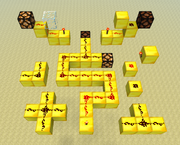
Redstone dust as redstone component
レッドストーンダストはレッドストーン動力を伝達する。
- Placement
- レッドストーンを不透過ブロックの上面や上付きのハーフブロックと階段の上面に右クリックするとレッドストーンダストとして設置される("レッドストーン"はアイテムだが"レッドストーンダスト"はブロックである)。設置されたブロックが取り除かれるとレッドストーンとしてドロップする。
- 設置されると、隣接するダストや1ブロック上下するダスト、適切な向きのレッドストーンリピーターやレッドストーンコンパレーターやその他の動力部品に接続される。
隣接するダストなどが1つだけならそこを指し示す線を形成する。複数あるなら"L"や"T"、"+"などの形を作る。隣接しているダストなどがなければドットのようになる。機械部品を作動させるにはまっすぐ繋げる必要がある。
- レッドストーンダストが1ブロック上下のブロックのダストに接続するとその側面を伝うように繋がる。この接続部に不透過ブロックを置くと回路が切断される。上付きのハーフブロックや階段にダストがある場合、より低い所に回路は繋がるが見た目ではそうは見えず、ブロックの側面を伝うように描画されない。
- レッドストーンダスト自身が構成する方向は隣接する不透過ブロックや機械に動力を供給するかどうかに影響する。
- Activation
- Redstone dust can be turned ON by any adjacent power component, redstone repeater pointing at it, or strongly-powered opaque block. Redstone dust can also be turned ON by other adjacent powered redstone dust, but the power decreases with distance from a strongly-powered block. Redstone dust transmits power up to 15 blocks away.
- Redstone dust can transmit power diagonally upwards to dust on an upside-down slab or upside-down stairs, but not diagonally downwards from an upside-down slab or upside-down stairs.
- Effect
- Powered redstone dust turns ON any mechanism component it is configured to point at. It will weakly-power an opaque block it is pointing towards, or on top of.
Redstone repeater

Redstone repeater as redstone component
A redstone repeater is used to transmit power, strengthen redstone dust signals weakened by distance, delay a signal, and redirect a signal.
- Placement
- A redstone repeater can be attached to the top of any opaque block, or to the top of an upside-down slab or upside-down stairs. If the attachment block is removed, the redstone repeater will "pop" off as an item.
- A redstone repeater is marked with an arrow pointing towards its front. The repeater only reacts to signals from the block behind it and only propagates signals to the block in front of it (in the direction of the arrow). It also has an adjustable delay that can be set from 1 to 4 ticks by right-clicking it.
- Activation
- A redstone repeater is turned ON by any powered component at its back and is unaffected by the powered state of any block beside, above, below, or in front of it (but see below about "locking" a repeater).
- Effect
- A powered redstone repeater turns ON redstone dust or a mechanism component in front of it, or strongly powers an opaque block in front of it. It has no effect on the blocks under, above, beside, or behind it.
- A redstone repeater not only "repeats" a signal (strengthens it for further transmission), it also delays it by 1 to 4 ticks. A redstone repeater will also increase the duration of any pulse shorter than its delay to match the duration of its delay.
- A redstone repeater can be "locked" by powering it from the side with another redstone repeater or with a redstone comparator. A locked repeater will not change its output state until unlocked, even if its input changes. A repeater locked by another repeater (but not by a comparator) will display its locked status with a bedrock bar.
Mechanism components
Mechanism components are blocks which react to redstone power by affecting the environment – by moving themselves or other entities, by producing light, sound, or explosions, etc.
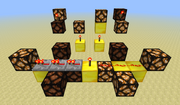
Activating a mechanism component (in this case, a redstone lamp)
- Activation
- Mechanism components are turned ON by:
- an adjacent active power component (Exceptions: a redstone torch will not turn ON a mechanism component it is attached to, and a piston is only activated by a power component directly in front of it if the component is connected to it.)
- an adjacent powered opaque block (strongly-powered or weakly-powered)
- a powered redstone repeater or redstone comparator facing the mechanism component
- powered redstone dust configured to point towards the mechanism component (or on top of it, for opaque mechanism components); a mechanism component is not turned ON by adjacent powered redstone dust which is not configured to point towards it.
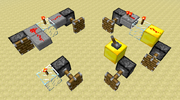
Activating a piston by quasi-connectivity – Note that the piston on the left is not powered by quasi-connectivity because the redstone dust is running past the block above the piston, rather than directly into it, and thus would not power a mechanism there)
- Quasi-Connectivity
- In addition to the methods above, dispensers, droppers, and pistons can also be turned ON if a block above it receives a block update (including a redstone update within two blocks of the component) and is powered by any of the above means, even without a mechanism component (e.g.; even if the block above the component is air or a transparent block) . This rule is often simplified to say that the components can be powered by blocks diagonally above or two blocks above, however other methods of activation by connectivity exist (see image to the right). This method of activation is also known as "connectivity", "piston connectivity" (as it originated with pistons), or simply "indirect power".

Activated vs. Powered – The top lamp is both activated (the lamp is on) and powered (it can power the repeater), while the bottom lamp is activated but not powered.
- Activated vs. Powered
- For opaque mechanism components (command blocks, droppers, dispensers, note blocks and redstone lamps), it's important to make a distinction between a mechanism component being activated (so that it performs an action) and being powered (so that a redstone signal could be drawn from it by a transmission component). Any method of powering a mechanism component (such as a redstone torch underneath it) will also activate it, but some activation methods (such as a redstone torch next to or above a mechanism component) won't actually power the component (following the usual rules for power components).
Activator rail
An activator rail is used to activate a minecart.
- Placement
- An activator rail can be attached to the top of any opaque block, or to the top of an upside-down slab or upside-down stairs. If the attachment block is removed, the activator rail will pop off as an item.
- When placed, an activator rail will configure itself to line up with adjacent rails, activator rails, powered rails, and detector rails, as well as such adjacent rails one block above. If there are two such adjacent rails not on opposite sides, or three or more such adjacent rails, an activator rail will line up in the east-west direction. If there are no such adjacent rails, an activator rail will line up in the north-south direction. An activator rail will slope upward to match with a rail above it (when there is more than one such rail, the order of preference is: west, east, south, and north). Other configurations can be created by placing and removing various rails.
- Activation
- In addition to the methods above, an activator rail can also be activated by an activator rail adjacent to it that is activated. Activator rail can transmit activation up to 9 rails (the first originally-activated activator rail, and up to eight additional activator rails). Activation transmitted in this way can only power activator rails.
- Effect
- An activator rail affects certain minecarts passing over it. The effects vary with the type of minecart activated:
- A minecart with command block will execute its command every 2 redstone ticks (5 times per second).
- A minecart with hopper will be deactivated by an activated activator rail (it will stop sucking up items in its path, or transferring items to containers as it passes them), and re-activated by an unactivated activator rail.
- A minecart with TNT will be ignited by an active activator rail.
- Regular minecarts with an entity riding it (mob or player) will eject that entity if the activator rail is active.
- Other minecarts are not affected by an activator rail.
Command block
A command block is used to execute a server command. Command blocks can only be obtained with the command give <player> minecraft:command_block <amount>.
- Placement
- After being placed, the player can set the command to be executed by right-clicking on the command block.
- Effect
- When activated, a command block executes its defined command once. To make a command block constantly execute its command, it must be run on a clock circuit.
- Like other mechanism components, an already-activated command block will not respond to other redstone signals. To make a command block execute its defined command more than once it must be deactivated and re-activated repetitively.
Considerations
A command block is an opaque block, so powering it directly can activate adjacent mechanism components (including other command blocks) as well.
Dispenser
A dispenser is used to automatically affect the environment by throwing items.
- Activation
- See Quasi-Connectivity above.
- Effect
- When activated, a dispenser ejects one item. If multiple slots are occupied by items, a random item is ejected.
- The effects of being activated vary with ejected item:
Dispenser Behavior Item Effect アーマーエリトラ Equips on a player within a one-block distance (any armor, made from any material) 矢エンチャントの瓶
卵
ファイヤーチャージ
雪玉
スプラッシュポーションFired in the direction the dispenser is facing, as if a player had used the item him or herself ボート Placed as entity (i.e., a right-clickable vehicle) onto the block in front of the dispenser, if it is water or air above water; otherwise dropped (see below) ロケット花火 Placed as entity (i.e., a flying firework) onto the block in front of the dispenser 骨粉 Increments the growth stage of carrots, cocoa pods, crops, melon stems, potatoes, pumpkin stems, and saplings in front of the dispenser; grows grass, dandelions, and roses, if a grass block is in front of the dispenser; grows a huge brown mushroom if facing a brown mushroom; otherwise remains unused バケツ Collects lava or water in front of the dispenser (replacing the empty bucket in the dispenser with a lava bucket or water bucket); otherwise dropped (see below) 火打石と打ち金 Ignites the block the dispenser is facing; reduces the remaining durability of the used flint and steel 溶岩入りバケツ
水入りバケツPlaces lava or water in the block in front of the dispenser (replacing the lava or water bucket in the dispenser with an empty bucket), if the block in front of the dispenser is one that the player could use a lava or water bucket on (e.g., air, flowers, grass, etc.); otherwise dropped (see below) トロッコ
チェスト付きのトロッコ
コマンドブロック付きのトロッコ
かまど付きのトロッコ
ホッパー付きのトロッコ
TNT付きのトロッコPlaced as entity (i.e., a right-clickable vehicle) in the block in front of the dispenser, if the dispenser is n front of a type of rail; otherwise dropped (see below) TNT Ignites TNT on the block in front of the dispenser Others Dropped—ejected towards the block in front of the dispenser, as if the player had used the Drop control (default Q)
- Considerations
- A dispenser is an opaque block, so powering it directly can activate adjacent mechanism components (including other dispensers) as well.
ドア
ドアはMobやアイテム、ボート、その他のエンティティの通行をコントロールするのに利用される。ドアには木製と鉄製があり、木製のドアは5種類存在する。木製のドアはレッドストーン動力の他、右クリックで開けられる。一方、鉄のドアはレッドストーン動力でしか開かない。
- Placement
- ドアは大抵の不透過ブロックの上面と上付きのハーフブロックや階段に設置できる。設置されたブロックが取り除かれるとドアもアイテムとしてドロップする。
- ドアはプレイヤーの向いている端に置かれる(プレイヤーの立っている端には設置されない)。デフォルトではヒンジが左側にあるが他のドアやブロックが隣にあればヒンジは右側になる。
- Effect
- レッドストーン動力を受けるとヒンジの反対側にノブが動き、全てのエンティティが通行できるようになる。
- ドアは実際にピストンのアームやそれに押されているブロックのように「移動」しているわけではない。単に表示が変わってそのように見えるだけである。これによって、エンティティを押したりはしない。
Dropper
A dropper is used to eject items or push them into containers (including other droppers).
- Placement
- A dropper can be placed so that its output faces in any direction.
- Activation
- See Quasi-Connectivity above.
- Effect
- When activated, a dropper ejects one item. If multiple slots are occupied by items, a random occupied slot will be chosen for ejection.
- If the dropper is facing a container, the ejected item will be transferred into the container. Otherwise, the item is ejected in the direction the dropper is facing, as if the player had used the Drop control.
- Considerations
- A dropper is an opaque block, so powering it directly can cause adjacent mechanism components (including other droppers) to activate as well.
フェンスゲート
フェンスゲートはMobやアイテム、その他のエンティティの通行をコントロールするのに利用される。
- Placement
- フェンスゲートは大抵のブロックの上面に設置できる。一度設置すればその下のブロックが破壊されてもフェンスゲートは残る。
- Effect
- レッドストーン動力を受けるとフェンスゲートが開き、全てのエンティティの通行が可能になる。
- フェンスゲートは実際にはピストンのアームや押されているブロックのように"移動"していない。これは表示が変わることでそう見えるだけである。これによって、エンティティを押したりはしない。
- ドアやフェンスゲートとは違い、開いたフェンスゲートは非固体ブロックで当たり判定がない。
ホッパー
ホッパーは他のコンテナ(他のホッパーを含む)にアイテムを輸送するのに用いられる。
- Placement
- ホッパーは上方向以外ならどの方向にもそのノズルを向けることができる。隣接するブロックに向かって設置することでその方向にアイテムを輸送する。
- Effect
- レッドストーン動力を受けていない場合、コンテナやホッパーの上のアイテムを自身のインベントリに蓄え、向いている先のコンテナに送る。輸送は4ティック間隔で行われる。アイテムは左側から順に蓄えられ、左側から輸送される。
- レッドストーン動力を受けるとホッパーはアイテムの輸送を停止する。しかし、この状態でもドロッパーなどからはアイテムを受け取り、下のホッパーにアイテムを送る。
Note block
A note block is used to produce a player-chosen sound.
- Placement
- After being placed, a note block's pitch can be adjusted over a two-octave range by right-clicking the note block, and its "instrument" can be adjusted by placing different blocks beneath it.
- Effect
- When activated, a note block produces a sound. A note block must have air above it to activate.
- Considerations
- A note block is an opaque block, so powering it directly can cause adjacent mechanism components (including other note blocks) to activate as well.
Piston
A piston is used to move blocks or entities. A piston may be of two types: a regular piston only pushes blocks, while a sticky piston pushes and pulls blocks.
- Placement
- A piston has a stone "base" and a wooden "head", and can be placed so the head faces in any direction (its "front").
- Activation
See Quasi-Connectivity above.
- Effect
- When activated, a piston pushes the block in front of its arm, and up to 11 more blocks in front of that (up to 12 blocks total). When deactivated, a regular piston pulls its arm back (leaving an air block in front of the piston), while a sticky piston pulls back both its arm and one block (leaving an air block on the other side of the pulled block).
- A moving piston or block can also push an entity such as a mob or item.
- Some blocks (bedrock, obsidian, end portal frame, etc.) cannot be moved by a piston. Some blocks (flowers, leaves, torches, etc.) will be destroyed, but may drop items (as if destroyed by the player). For full details of how pistons interact with other blocks, see Pushing Blocks.
- Considerations
- When a sticky piston is activated by a pulse shorter than 1.5 ticks, it will push the block in front of it, but will fail to pull back the pushed block on the end of the pulse. If that sticky piston is activated again by any pulse, it can still pull back the block. Thus, a sticky piston running on fast pulses (for example, 1-tick pulses) will push and pull a block every other pulse.
- A piston is a transparent block, so powering it directly won't cause adjacent mechanism components (including other pistons) to activate (for exceptions see Quasi-Connectivity above).
Powered rail
A powered rail is used to propel a minecart.
- Placement
- A powered rail can be attached to the top of any opaque block, or to the top of an upside-down slab or upside-down stairs. If the attachment block is removed, the powered rail will "pop" off as an item.
- When placed, a powered rail will configure itself to line up with adjacent rails, powered rails, and detector rails, as well as such adjacent rails one block up. If there are two such adjacent rails on non-opposite sides, or three or more such adjacent rails, a powered rail will line up in the east-west direction. If there are no such adjacent rails, a powered rail will line up in the north-south direction. If a rail it would line up with is one block up, a powered rail will slant upwards towards it (with multiple options to slant upwards to, a powered rail "prefers", in order: west, east, south, and north). Other configurations can be created by placing and removing various rail.
- Activation
- In addition to the methods above, a powered rail can also be activated by other adjacent activated powered rails.A powered rail can transmit activation up to 9 rails (the first originally-powered powered rail, and up to eight additional activated rails). Activation transmitted in this way cannot power any redstone components except powered rails.
- Effect
- While activated, a powered rail boosts the speed of a minecart passing over it, or starts a minecart moving away from an adjacent solid block it is in contact with.
- While not activated, it will acts as a "brake", reduces the speed or even stop a minecart passing over it.
Rail

Rails and powered rails as mechanism components
A rail is used to switch the track of a minecart.
- Placement
- A rail can be attached to the top of any opaque block, or to the top of an upside-down slab or upside-down stairs. If the attachment block is removed, the rail will "pop" off as an item.
- When placed, rail will configure itself to line up with adjacent rails, powered rails, and detector rails, as well as such adjacent rails one block up. If there are two such adjacent rails on non-opposite sides, the rail will curve from one to the other. If there are three or four such adjacent rails, the rail will curve between two of them (when choosing which directions to curve between, a rail "prefers" south over north, and east over west). If there are no such adjacent rails, the rail will line up in the north-south direction. If a rail it would line up with is one block up, a rail will slant upwards towards it without curving (with multiple options to slant upwards to, a rail "prefers", in order: west, east, south, and north). Other configurations can be created by placing and removing various rails.
- Effect
- When activated, a rail in a "T" junction flips to curve the other way (activating a rail in another configuration has no effect).
レッドストーンランプ
レッドストーンランプは光源として利用される。
- Activation
- 通常、レッドストーンランプは点灯しても2ティックで消灯する。
- Effect
- レッドストーンランプは動力を受けると15レベルの光を発する。点灯中のレッドストーンランプは日光を透過する(ただし直射日光は遮る)。
- Considerations
- レッドストーンランプは不透過ブロックである。よって動力を受けると隣接する機械部品(レッドストーンランプも含む)を作動させる。
TNT
TNTは爆発を引き起こすのに利用させる。
- Activation
- TNTは上記の方法の他、着火しても爆発する。
- Effect
- TNTはレッドストーン動力を受けると着火し、起爆する。このときエンティティとなり、重力の影響受け、ピストンに押される(しかし、水流には流されない)。起爆したTNTはレッドストーン動力を受けて40ティック(4秒)後に爆発する(他の爆発によって起爆された場合は10から30ticksの間でランダムに爆発する)。
- Considerations
- TNTは透過ブロックである。よって、動力を受けても隣接する機械部品(TNTも含む)を作動させない。
トラップドア
トラップドアはMobやアイテム、ボート、その他エンティティの通行をコントロールするのに利用される。トラップドアには木と鉄の2種類がある。木のトラップドアはレッドストーン動力の他、右クリックで開けることができる。一方、鉄のトラップドアはレッドストーン動力を送らないと開かない。
- Placement
- トラップドアはブロックの側面の上側か下側のどちらかに設置可能である。設置されたブロックが除去されてもトラップドアは破壊されない。
- Effect
- トラップドアは作動すると、縦向きに開き、通行が可能になる。このとき、どのエンティティも通ることができる。。
- ドアと同様に、トラップドアは実際に"移動"しているわけではない(ピストンのアームやそれに押されたブロックのように)。これはトラップドアの表示が変わってそう見えるだけである。これによって、エンティティを押したりはしない。
Mobile components
ボート
ボートは水上を移動するために利用される。
- Behavior
- プレイヤーは水があるかないかに関わらず、ボートを外側から押して移動させることができる。もしくは、ボートに乗って前進キー(デフォルトではW)を押すことによって移動することができる。
- ボートは水流によっても移動する。
トロッコ
トロッコはMobやプレイヤーを乗せて移動するために利用される。
- Behavior
- プレイヤーは、レールがあるかないかに関わらず、トロッコを外側から押すか、乗って前進キー(デフォルトではW)進み続けるかして移動させることができる。不透過ブロックを指すように設置されたパワードレールの上にある場合、パワードレールが作動すればブロックから離れるように発進する。走っているトロッコが作動しているパワードレールを通るとそのスピードが増す。
チェスト付きトロッコ
チェスト付きトロッコ(チェストトロッコや倉庫トロッコとして知られる)はアイテムを保存し、レールの上で輸送するために用いられる。
- Behavior
- チェスト付きトロッコはホッパーからアイテムを受け取り、別のホッパーにアイテムを輸送することができる。
コマンドブロック付きトロッコ
コマンドブロック付きトロッコ(コマンドトロッコやコマンドブロックトロッコとしても知られる)はコマンドを実行するために利用される。
- Behavior
- コマンドブロック付きトロッコはアクティベーターレールを通過するたびに2レッドストーンティック実行される。
かまど付きトロッコ
かまど付きトロッコ(かまどトロッコや動力付きトロッコとしても知られている)は他のトロッコを押すために利用される。
- Behavior
- かまど付きトロッコはパワードレールがなくともそれ自身や他のトロッコを押す。
- Activation
- 燃料(石炭や木炭)を持った状態でかまど付きトロッコを右クリックするとトロッコは発進する。こうなったら燃料が燃え尽きるまでは進み続ける。
ホッパー付きトロッコ
ホッパー付きトロッコ(ホッパートロッコとして知られている)はレール上でアイテムを回収、輸送するために利用される。
- Behavior
- ホッパー付きトロッコはその上のコンテナからその下のホッパーにアイテムを輸送する(どれくらい移動させるかはトロッコの移動速度とホッパー上に留まる時間による)。また、レールに落ちたアイテムも回収する。ホッパー付きトロッコはON状態のアクティベーターレールを通過するとOFF状態のアクティベーターレールを通過するまでアイテムの輸送を停止する。
TNT付きトロッコ
TNT付きトロッコ(TNTトロッコとして知られる)は爆発を引き起こすために利用される。
- Behavior
- TNT付きトロッコはON状態のアクティベーターレールを通過したときに爆発する。
その他の構成要素
不透過ブロック
不透過ブロックは光と視界を妨げる。ただし、幾つか例外がある。例えば、グロウストーンは視界を妨げるが透過ブロックである。
不透過ブロックはレッドストーン動力を伝えることができる。
- Activation
- 不透過ブロックは作動した動力部品やレッドストーンリピーター、レッドストーンコンパレーターによって強く帯電し、一時的に動力源化する。
- ダストによって動力源化した(弱く帯電した)不透過ブロックはダストに動力を伝えることはできない。
- Effect
- 動力源化した不透過ブロックはレッドストーントーチをOFFに変え、隣接しているリピーターやコンパレーターが「外を向いていれば」それを作動させる。更に、隣接する機械部品を作動させる。
- 強い動力を受けた不透過ブロックは上下を含む隣接したレッドストーンダストや真上の不透過ブロックをONにする。これは弱く帯電したブロックにはできない。
透過ブロック

Transparent blocks as redstone components
透過ブロックは完全に透明なブロック(ガラスなど)、あるいは部分的に空間のあるブロック(階段など)や光を透過するブロック(葉など)である。
透過ブロックは動力を伝えることができず、「絶縁体」と呼ばれる。また、回路を切断しない。透過ブロックの中にもレッドストーン回路に有用な性質を持ったものがある。
- フェンス
- 詳細は「フェンス」および「ネザーレンガフェンス」を参照
- レッドストーントーチや感圧板はこれらの上面に置くことができる。
- ガラス
- 詳細は「ガラス」を参照
- レッドストーントーチはこの上面に立てることができる。
- グロウストーン
- 詳細は「グロウストーン」を参照
- レッドストーンダストやフェンスゲートがこの上面に置くことができ、トラップドアはこれの側面に置くことができる。グロウストーンに置いたレッドストーンダストは上る場合は動力を伝えるが下る場合は伝えない。これはグロウストーンが透過ブロックで、隣接するブロックに動力を伝えないためである。
- ハーフブロックと階段
- レッドストーン構成要素は不透過ブロックの他、上付きのハーフブロックと階段にも設置することができ、トラップドアはその側面に設置することができる(しかし、下側に付けることはできない)。
- これらの上に設置されたレッドストーンダストは上る場合は動力を伝えるが下る場合は伝えない。これはハーフブロックや階段が透過ブロックだからである。
- 丸石の壁 & 苔石の壁
- 詳細は「丸石の壁」を参照
- レッドストーントーチはこれらの上面に設置することができる。
Video
Switches/video
