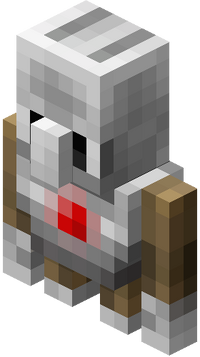エージェント(英:Agent)は、Minecraft EducationまたはBedrock Edition限定のMobである。エージェントの動作をプレイヤーにコーディングさせることで、プレイヤーのコーディングの学習を手助けすることができる。
また、Bedrock Editionでエージェントを使ってプログラムするにはCode connection for Minecraftを入手する必要がある。1.19現在使用不可(バージョンダウンで可能)
用途[]
エージェントはMinecraft Bedrock Editionで/connectを実行したプレイヤーの真下に出現する。
また、Code Connection for Minecraft(Minecraft EducationまたはBedrock Edition用のプログラム)と併用して使用され、MakeCode や Code.org などのビジュアルプログラミングでプログラムできる。
エージェントには27個分のインベントリが存在し、プレイヤーが使用するようコマンドで命令したり、ゲーム内の GUI にアクセスすることで直接編集することができる。
ビジュアルインターフェイスを使用することで、コマンドをドラッグアンドドロップしたり、構造物の構成要素や他の構成要素をシーケンスに組み込み、コンソールから従来の方法で実行できるカスタムネーム付きのスラッシュコマンドとシーケンスを関連付けることができる。
Bedrock Edition 1.19.0現在、NPCのコマンド欄に execute as @initiator run agent create を記述することで、NPCを操作した人のエージェントをスポーンできる。また、create の部分を下の「技術的情報」に記載されているエージェントのコマンドに変更することで、操作することもできる。
技術的情報[]
ID[]
| 名称 | 名前空間ID | 数値ID | 翻訳キー |
|---|---|---|---|
| エージェント | agent | 56 | entity.agent.name |
エージェントのコマンド[]
move <direction>turn <turnDirection>attack <direction>destroy <direction>drop <int:slotNum> <int:quantity> <direction>dropall <direction>inspect <direction>inspectdata <direction>detect <direction>detectredstone <direction>transfer <int:srcSlotNum> <int:quantity> <int:dstSlotNum>createagenttpagentcollect <string:item>till <direction>place <int:slotNum> <direction>getitemcount <int:slotNum>getitemspace <int:slotNum>getitemdetail <int:slotNum>
<direction> は forward|back|left|right|up|down を指す
<turnDirection> は left|right を指す
歴史[]
| Pocket Edition Alpha | |||||
|---|---|---|---|---|---|
| 0.16.0 | build 1 | ||||
| build 2 | エージェントが削除された。 | ||||
| Pocket Edition | |||||
| 1.0 | build 1 | エージェントが .apk ファイル内に隠れた形で再追加された。 | |||
| Bedrock Edition | |||||
| 1.8 | エージェントが .apk ファイル内に隠れた形で再追加された。 | ||||
| 1.8 | エージェントのスポーンエッグが追加された。 | ||||
| 1.16 | /give @s spawn_egg 1 56 で、エージェントのスポーンエッグを入手できるようになった。しかし、使用しても召喚されることはない。 | ||||
| Education Edition | |||||
| 1.0.1 | |||||
| 1.0.2 | エンティティ IDが "learn_to_code_mascot" から "agent" になった。 | ||||
| 1.4.0 | エージェントのデフォルトのネームタグの色が青に変更された。 | ||||
| 1.7 | /remove を使用してエージェントを削除できるようになった。プレイヤーは[HUD]でエージェント座標を表示することができる。
| ||||
/summon agent で、エージェントを作成またはテレポートすることができるようになった。 | |||||
| エージェントのスポーンエッグが追加された。 | |||||
トリビア[]
- エージェントのモデルはアイアンゴーレムに似ているが、それよりも小さくテクスチャが異なる。
ギャラリー[]
統合版での出し方[]
統合版では、NPCを出し、execute as @initiator run agent create と打つ。ボタンのモードがいちばんやりやすい。 エージェントを前に動かすコマンド execute as @initiator run agent move forward エージェントを後ろに動かすコマンド execute as @initiator run agent move back エージェントを左に動かすコマンド execute as @initiator run agent move left エージェントを右に動かすコマンド execute as @initiator run agent move right エージェントが持っているアイテムを前に置くコマンド execute as @initiator run agent place 1 forward エージェントの前のブロックを壊すコマンド execute as @initiator run agent destroy forward エージェントの前のアイテムを拾うコマンド execute as @initiator run agent collect 拾うアイテム エージェントが持ってるアイテムを落とすコマンド execute as @initiator run agent dropall forward エージェントが前の土を耕すコマンド execute as @initiator run agent till forward エージェントが前のモブを攻撃するコマンド execute as @initiator run agent attack forward エージェントがドアなどのブロックを開閉させるコマンド execute as @initiator run agent interact forward 最後のforwardは向きを変えられる。 (forwardは前で、backが後ろで、leftが左で、rightが右) コマンドブロック、チャットからの操作は不可。